Top 5 Tips for Using an Xfinity WiFi Extender Effectively
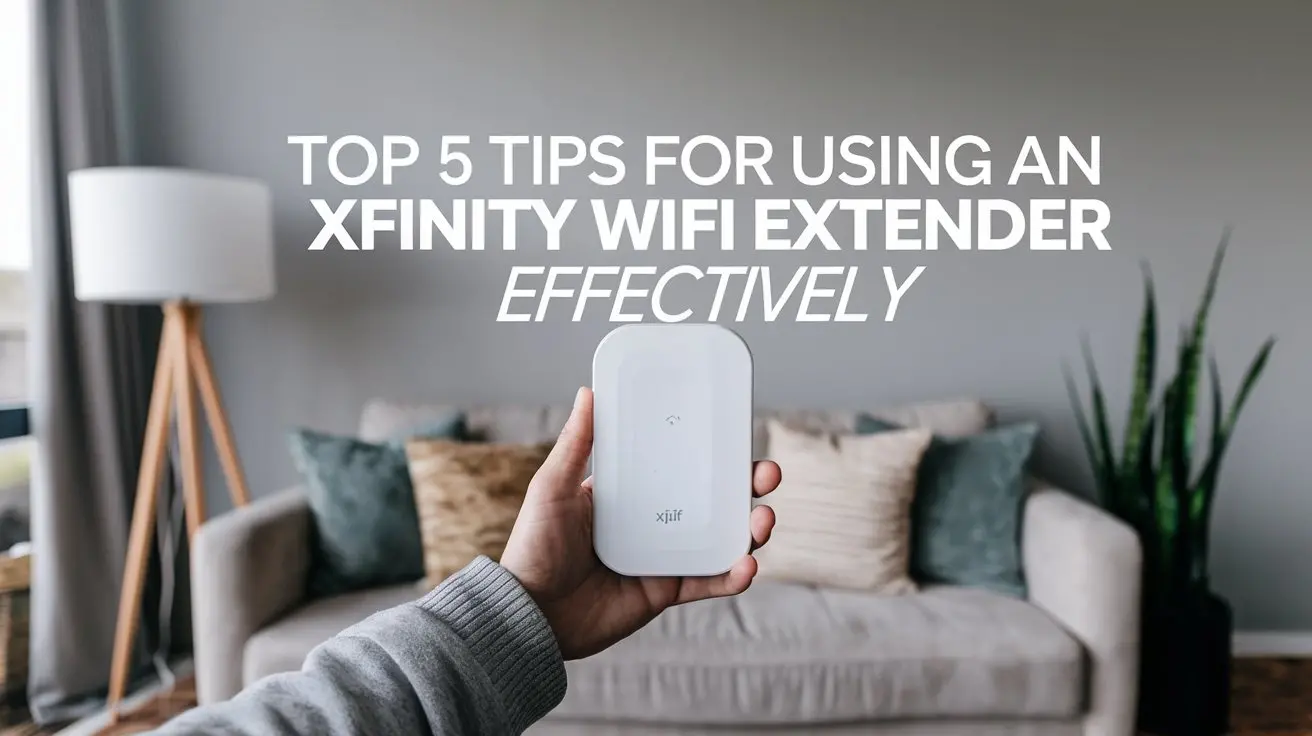
WiFi extenders are indispensable tools for maintaining strong and reliable internet in every corner of your home. For Xfinity subscribers, using Xfinity WiFi Extenders can significantly improve coverage and connectivity, especially in larger spaces or areas prone to dead zones. However, simply installing an extender isn’t enough—placement, settings, and usage all play a role in maximizing its potential.
This guide outlines five practical tips to help you use your Xfinity WiFi Extender effectively and enjoy a better online experience.
Understand Where to Place Your Extender
The placement of your Xfinity WiFi Extender is one of the most critical factors for success.
- Why Placement Matters: WiFi signals weaken over distance and can be obstructed by walls, furniture, and other physical barriers.
- Tips for Ideal Placement:
- Position the extender halfway between your main router and the area where the signal is weakest.
- Avoid placing the extender near appliances like microwaves, cordless phones, or metal objects, as they can interfere with the signal.
- Use the Xfinity xFi app to pinpoint weak signal areas and test the optimal location for your extender.
Optimize Your Router Settings
While the extender enhances coverage, your router’s settings can significantly impact overall performance.
- Channel Selection: WiFi operates on multiple channels, and crowded ones can slow down your network. Use tools like the xFi app or third-party apps to identify and select less congested channels.
- Dual-Band Configuration: Ensure that your extender and router are operating on both 2.4 GHz and 5 GHz bands for better coverage and speed balance.
- Enable Beamforming: If your router supports beamforming, activate it to focus the WiFi signal directly toward connected devices.
Ensure Compatibility with Your Xfinity Plan
Not all WiFi extenders are created equal, and their effectiveness can vary depending on your Xfinity internet plan.
- Match Extender Capabilities to Your Plan: For high-speed plans, ensure that your extender supports those speeds to prevent bottlenecks.
- WiFi Standards: Use extenders compatible with the latest standards, such as WiFi 6, for optimal performance.
- Firmware Updates: Regularly update your extender’s firmware to ensure it works seamlessly with your Xfinity network.
Regularly Test Your Network Performance
Testing your WiFi performance helps you fine-tune the extender’s placement and settings for the best results.
- Speed and Coverage Tools: Use tools like Speedtest.net or the Xfinity xFi app to measure speed and identify weak spots.
- Repositioning the Extender: If the performance is subpar, adjust its placement and test again to find the sweet spot.
- Monitor Connected Devices: Too many devices on the extender can reduce its effectiveness. Limit unnecessary connections to maintain speed and reliability.
Secure Your WiFi Network
A secure network not only protects your data but also ensures better performance by preventing unauthorized access.
- Use Strong Passwords: Avoid generic passwords and opt for complex combinations of letters, numbers, and symbols.
- WPA3 Encryption: Enable WPA3, the latest WiFi security protocol, to enhance protection against intrusions.
- Parental Controls and Guest Networks: Separate guest devices from your main network to reduce congestion and increase security.
Common Mistakes to Avoid
- Over-reliance on the Extender: While extenders improve coverage, ensure your router is positioned optimally as the primary source of WiFi.
- Ignoring Firmware Updates: Outdated firmware can hinder performance and compatibility.
- Poor Placement: Avoid placing the extender too far from the router, as it won’t receive a strong signal to amplify.
Benefits of Using Xfinity WiFi Extenders
Investing time in properly setting up and using an Xfinity WiFi Extender offers several advantages:
- Expanded Coverage: Enjoy WiFi connectivity in areas previously plagued by dead zones.
- Improved Performance: Stream, game, or work without interruptions or buffering.
- Integrated Ecosystem: Xfinity WiFi Extenders work seamlessly with other Xfinity products, such as xFi Pods, for a consistent network experience.
Conclusion
Using an Xfinity WiFi Extender can transform your internet experience by extending coverage and eliminating weak signal areas. By focusing on optimal placement, router settings, and network security, you can maximize its potential and enjoy uninterrupted connectivity across your home.
Take these tips and implement them to enhance your WiFi performance today!
Call to Action
"Maximize your WiFi performance today—follow these tips and enjoy uninterrupted internet coverage with your Xfinity WiFi Extender. Share your experience in the comments below!





