Understanding AT&T Wireless Internet Speed: What You Need to Know
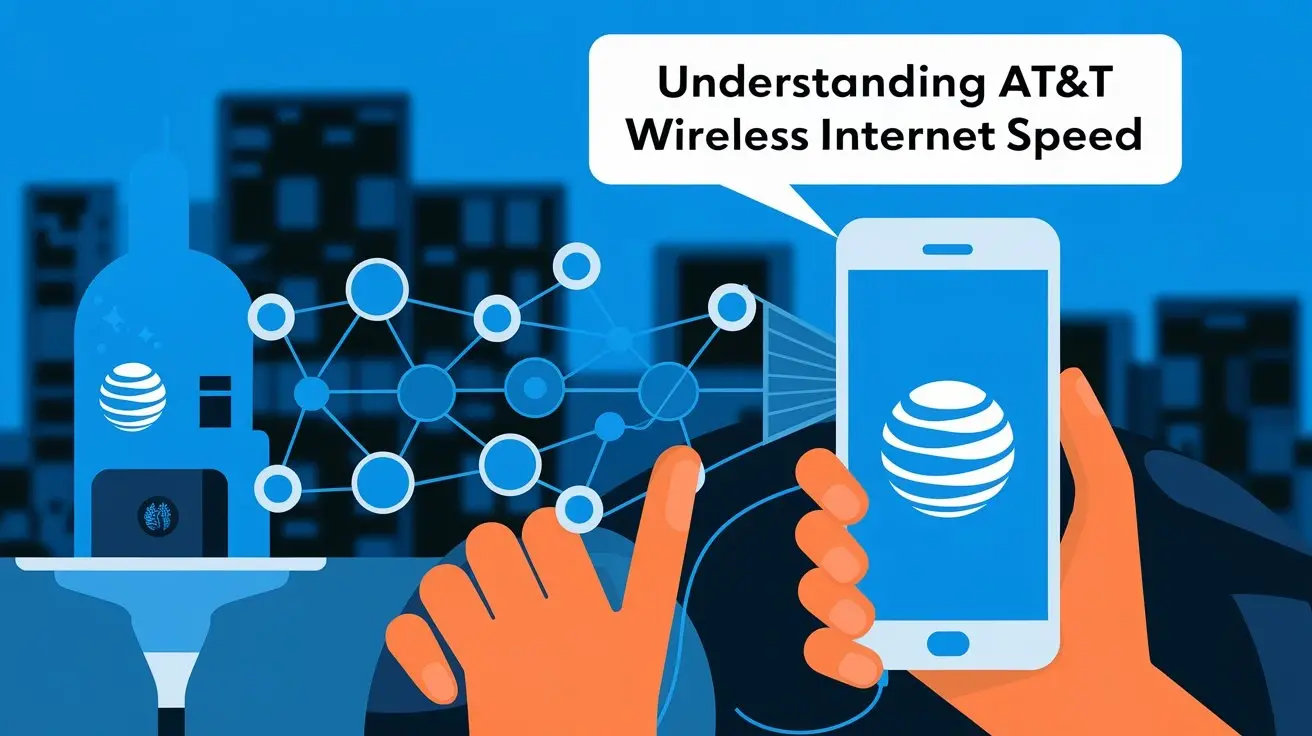
In today’s fast-paced digital world, a reliable internet connection is essential for almost everything we do. From remote work and virtual meetings to gaming and streaming, your internet speed can make or break your experience. AT&T is one of the leading internet service providers in the United States, offering various wireless internet plans, including 5G, LTE, and fiber options. But do you understand your wireless internet speed? This guide will walk you through everything you need to know about AT&T’s wireless internet speed, how to test it, and how to improve it.
What is AT&T Wireless Internet Speed?
Wireless internet speed refers to how quickly data travels from the internet to your device (download speed) and from your device to the Internet (upload speed). It’s typically measured in megabits per second (Mbps) or gigabits per second (Gbps). Regarding AT&T's wireless internet speed, we’re mainly concerned with how well their wireless network delivers data, whether through 4G LTE, 5G, or fiber networks.
AT&T offers various types of wireless internet speeds depending on the service you’re subscribed to. The fastest speeds are usually available through AT&T’s Fiber service, while 4G LTE and 5G offer varying levels of performance based on your location and coverage.
- Download speed is crucial for streaming movies, browsing the web, and downloading files.
- Upload speed matters for video conferencing, large file sending, and online gaming.
The speed you get depends on many factors, such as the type of connection (LTE vs. fiber), your distance from the router, network congestion, and your device.
How AT&T Wireless Internet Works
AT&T's wireless network operates through a mix of 4G LTE, 5G, and fiber technology, which provide different performance levels.
- 4G LTE is widely available and offers decent speeds for most internet activities. However, speeds may slow down during peak usage or in areas with poor coverage.
- 5G delivers significantly faster speeds than 4G LTE, ideal for high-bandwidth activities like 4K streaming, multiplayer gaming, and downloading large files in seconds.
- Fiber is AT&T's fastest option, offering high-speed internet connections directly through fiber-optic cables. Fiber speeds can reach gigabit levels (1,000 Mbps), providing seamless internet performance, especially for households with multiple devices.
The speed your device receives depends on the type of network available in your area. AT&T’s 5G network, for instance, may offer ultra-fast speeds in cities with advanced infrastructure, but rural areas might only have access to 4G LTE or slower speeds.
Why Your AT&T Wireless Internet Speed Might Be Slower Than Expected
There are several reasons why you may experience slower wireless speeds with AT&T, including:
- Wi-Fi Interference: Other electronic devices, walls, or thick furniture can block or weaken your Wi-Fi signal.
- Outdated Router: Older routers may not support the latest technology and Wi-Fi standards, limiting your connection speed.
- Network Congestion: During peak hours, when more users are connected to the same network, speeds can slow down due to congestion.
- Distance from the Router: The farther you are from your router, the weaker the signal and the slower the connection.
- Service Outages: Temporary issues with AT&T’s network or your local infrastructure can cause slow speeds.
Understanding these factors can help you troubleshoot slow speeds and optimize your connection.
How to Perform an Accurate AT&T Wireless Internet Speed Test
Performing an accurate speed test is the first step in diagnosing internet speed issues. Here's how you can do it:
- Close Unnecessary Applications: Make sure no one is streaming or downloading in your household when you run the test.
- Connect Directly to the Wi-Fi: Use your device’s Wi-Fi, not cellular data, to test your wireless speed.
- Use a Reliable Speed Test Tool: You can use AT&T’s official speed test tool or trusted third-party sites like Speedtest.net.
- Test Multiple Times: Perform the test at different times of the day to get a better understanding of your average speed.
- Interpret Your Results: The test will provide you with the following data:
- Download Speed: The speed at which data is transferred to your device. For HD video streaming, speeds of at least 5-10 Mbps are recommended.
- Upload Speed: The speed at which data is sent from your device. For video calls, a speed of 1-3 Mbps is usually sufficient.
- Ping: A measure of latency, or the time it takes for data to travel between your device and the server. Lower ping is ideal for online gaming and video conferencing.
How to Improve Your AT&T Wireless Internet Speed
If your speed test results aren't what you expected, there are a few steps you can take to improve your AT&T wireless internet speed:
- Change Router Placement: Place your router in a central location, away from walls or electronic devices that could interfere with the signal.
- Upgrade Your Equipment: If your router is outdated, consider upgrading to a newer model that supports the latest Wi-Fi standards (Wi-Fi 5 or Wi-Fi 6).
- Use the 5GHz Band: If your router supports dual-band Wi-Fi, switch to the 5GHz band, which generally offers faster speeds and less interference compared to the 2.4GHz band.
- Wi-Fi Extenders: If you have a large home, consider adding Wi-Fi extenders or mesh networks to boost coverage.
- Upgrade Your Plan: If you’re frequently running out of bandwidth, upgrading your AT&T internet plan may be the best solution for better speeds.
When to Contact AT&T for Help
If you’ve tried troubleshooting your internet speed and it still seems slow, it might be time to contact AT&T for professional assistance. Here are a few signs that indicate you need help from customer support:
- Consistently Slow Speeds: Even after performing speed tests and troubleshooting, you notice speeds are much lower than expected.
- Connection Drops Frequently: If your connection drops randomly or your router doesn’t stay connected, AT&T may need to check your service.
- Ongoing Service Outages: If local outages are affecting your service, AT&T customer support can provide updates and offer solutions.
You can reach AT&T customer service via their website, mobile app, or by calling their support line.
Comparing AT&T’s Wireless Internet Speeds with Other Providers
AT&T offers competitive wireless internet speeds, but how do they stack up against other ISPs? Here's a quick comparison:
- AT&T vs. Verizon: Both offer 5G networks, but AT&T’s Fiber internet tends to deliver more consistent and faster speeds, especially in areas with strong fiber infrastructure.
- AT&T vs. Comcast: While Comcast offers fast cable internet, AT&T Fiber tends to outperform cable services in terms of speed, reliability, and lower latency.
- AT&T vs. T-Mobile: T-Mobile’s 5G network is growing rapidly and can offer comparable speeds, but AT&T’s network is often more reliable in rural areas with stronger LTE coverage.
Conclusion
Understanding your AT&T wireless internet speed is key to ensuring you’re getting the best performance from your internet connection. By regularly testing your speed, troubleshooting common issues, and upgrading your equipment or plan when necessary, you can enjoy a faster and more reliable connection. If all else fails, don't hesitate to reach out to AT&T’s customer support to help resolve any lingering issues.
Call to Action
Don’t wait for slow internet speeds to affect your work or entertainment! Test your AT&T wireless internet speed today, and if you're not getting the speeds you deserve, follow the troubleshooting tips above or contact AT&T support. Get the most out of your AT&T wireless internet experience now!





