What do I return when I cancel AT&T internet?
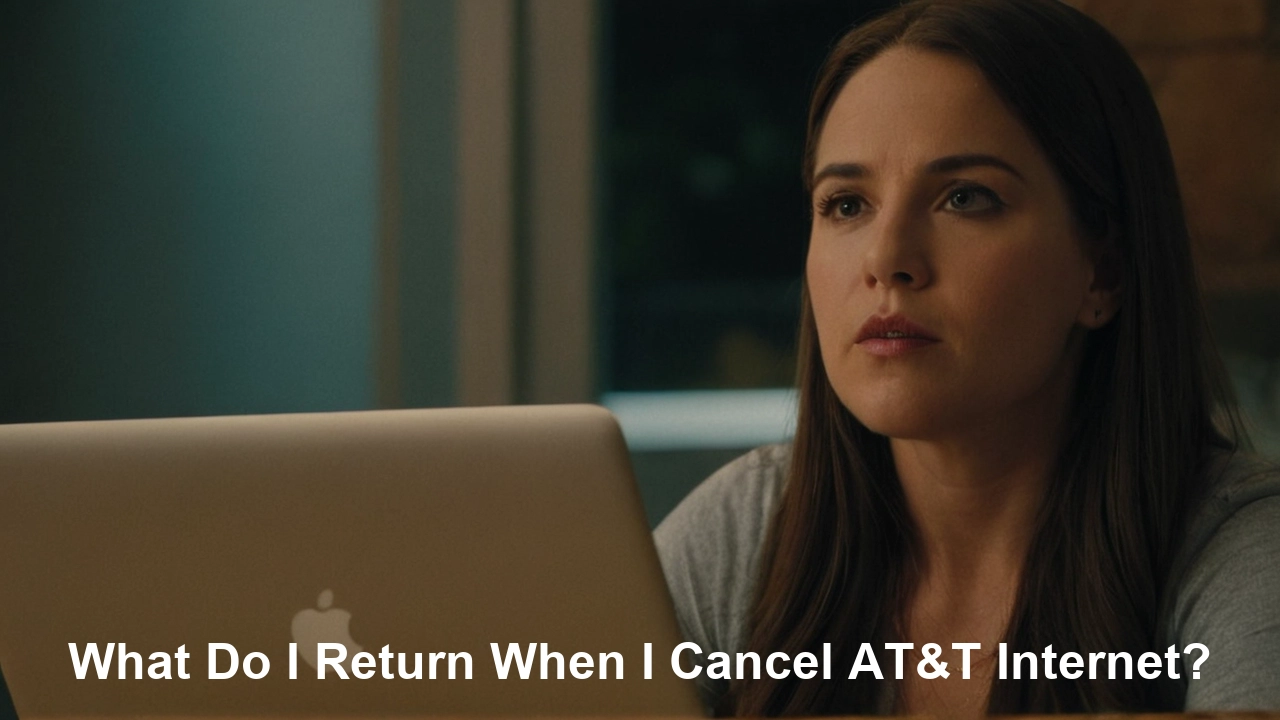
When canceling AT&T internet, understanding what equipment you need to return is crucial to avoid unexpected charges. This guide provides a comprehensive overview of AT&T's return policy for internet equipment, ensuring a smooth and cost-effective cancellation process.
What Equipment Needs to Be Returned When Canceling AT&T Internet?
When you decide to terminate your AT&T internet service, the primary concern for most customers is accurately identifying and returning the necessary equipment. AT&T, like most internet service providers, typically requires customers to return leased equipment to avoid being charged for its unreturned value. This equipment is generally owned by AT&T and provided to you for the duration of your service agreement.
Understanding Leased vs. Purchased Equipment
It's essential to distinguish between equipment that AT&T leases to you and equipment that you may have purchased outright. For leased equipment, returning it is almost always mandatory. Purchased equipment, such as a router you bought from a third-party retailer or even directly from AT&T with the understanding of ownership, typically does not need to be returned.
Common Leased AT&T Internet Equipment
The most common pieces of AT&T internet equipment that you will need to return include:
- Modems: These devices are fundamental for connecting your home to AT&T's network.
- Routers: Often integrated with modems, routers are responsible for creating your home Wi-Fi network.
- Gateways: AT&T often uses the term "gateway" to refer to a combined modem and router unit.
- AT&T Wi-Fi Extenders/Boosters: If you rented these devices to extend your Wi-Fi coverage, they must be returned.
- Power Cords and Adapters: Any proprietary power supplies or adapters that came with the leased equipment should also be returned.
- Ethernet Cables: While less critical, if specific AT&T-branded or essential Ethernet cables were provided with the leased equipment, it's best practice to include them.
Equipment You Likely Don't Need to Return
Conversely, you generally do not need to return:
- Your own personal computers, laptops, or tablets.
- Routers or modems you purchased yourself from a retail store (e.g., Best Buy, Amazon) or directly from AT&T as a purchase, not a lease.
- Any networking equipment that was not explicitly provided by AT&T for your internet service.
To be absolutely certain about what needs returning, it is always recommended to check your original service agreement or contact AT&T customer service directly. They can provide a definitive list based on your specific account and the equipment provisioned for your service.
How to Return AT&T Internet Equipment
Returning AT&T internet equipment is a straightforward process designed to be as convenient as possible for departing customers. AT&T typically offers a few primary methods for equipment return, ensuring flexibility. The key is to follow the instructions provided by AT&T to ensure the equipment is received correctly and your account is properly credited or cleared of charges.
The AT&T Return Kit
Once you initiate the cancellation of your AT&T internet service, AT&T will usually send you a return kit. This kit is the most common and recommended method for returning your equipment. It contains:
- A pre-paid shipping label: This label covers the cost of shipping the equipment back to AT&T.
- A sturdy shipping box: Designed to protect your equipment during transit.
- Instructions: Detailed steps on how to pack and ship your equipment.
It is crucial to use the provided box and label to ensure proper tracking and avoid potential shipping disputes or charges.
Step-by-Step Return Process Using the Kit:
- Wait for the Return Kit: After you officially cancel your service, AT&T will mail you the return kit. This typically arrives within a few business days.
- Gather Your Equipment: Collect all the AT&T-leased internet equipment, including the modem/gateway, router (if separate), power cords, and any other accessories provided.
- Pack the Equipment Carefully: Place all the items securely in the provided box. Ensure that power cords and adapters are also included. Avoid packing personal items or non-AT&T equipment.
- Affix the Shipping Label: Securely attach the pre-paid shipping label to the outside of the box, covering any old shipping labels.
- Drop Off the Package: Take the sealed box to the designated shipping carrier (usually UPS or FedEx, as indicated on the label). You can typically drop it off at any authorized location.
- Keep Your Receipt: Always obtain a drop-off receipt from the shipping carrier. This serves as proof that you returned the equipment and when.
Alternative Return Methods (Less Common)
In some instances, AT&T might offer alternative return methods, though these are less common for internet equipment cancellation:
- In-Store Drop-off: Occasionally, AT&T may allow returns at select retail stores. However, this is not standard for internet equipment and is more common for mobile devices. Always confirm if this is an option before heading to a store.
- Scheduled Pickup: For certain situations or locations, AT&T might arrange for a carrier to pick up the package from your residence. This is usually pre-arranged and communicated to you.
Important Note: Never attempt to return equipment to an AT&T store unless explicitly instructed to do so by AT&T customer service. The return kit and shipping method are the standard and most reliable ways to ensure your return is processed correctly.
What Happens If You Don't Return AT&T Internet Equipment?
Failing to return AT&T-leased internet equipment after canceling your service can lead to significant financial penalties. AT&T, like all service providers, views unreturned equipment as a loss, and they will seek to recoup the cost of that equipment from you. Understanding these consequences is vital to avoid unexpected bills and protect your credit.
Equipment Replacement Fees
The most immediate consequence of not returning leased equipment is the imposition of equipment replacement fees. AT&T will assess a charge for each unreturned item. These fees can vary depending on the type and model of the equipment. For instance, a high-end gateway might incur a higher fee than a basic modem.
Estimated Fee Ranges (2025 Data):
While exact figures can change, based on industry standards and AT&T's typical policies, you can expect the following approximate fees for unreturned equipment in 2025:
- Modem/Gateway: $100 - $200
- Router (if separate): $75 - $150
- Wi-Fi Extender/Booster: $50 - $100
- Power Cords/Adapters: $15 - $30
These are estimates, and the actual charges will be detailed on your final AT&T bill or a subsequent notice.
Impact on Your Credit Score
If the unreturned equipment fees are not paid, AT&T may send the outstanding balance to a collection agency. Unpaid debt sent to collections can severely damage your credit score. A lower credit score can make it more difficult to:
- Obtain new loans (mortgages, car loans)
- Rent an apartment
- Secure certain types of employment
- Get approved for new credit cards or services
This long-term financial repercussion is often more damaging than the immediate equipment fee itself.
Difficulty Establishing Future Service
Having outstanding debts with a major telecommunications provider like AT&T can also make it challenging to establish service with them or potentially other providers in the future. Companies often share negative account information, and a history of unreturned equipment and unpaid fees can flag you as a high-risk customer.
The Importance of the Return Receipt
This is why keeping the drop-off receipt from the shipping carrier is paramount. If AT&T claims you did not return the equipment, your receipt serves as irrefutable proof that you fulfilled your obligation. Without it, you are left to dispute their claim without evidence.
In summary, the consequences of not returning AT&T internet equipment extend beyond a simple fee. They can impact your creditworthiness and future ability to access services. Therefore, diligently following the return process is essential.
Alternative Options and Considerations
While returning AT&T internet equipment is usually a requirement, there might be specific scenarios or questions that arise. Understanding these nuances can help you navigate the cancellation process more effectively and potentially save money or avoid complications.
When AT&T Does Not Send a Return Kit
In rare cases, you might not receive a return kit after canceling your service. This could be due to an administrative error, a system glitch, or if you are moving to an area not served by AT&T and they have a different procedure. If you do not receive a return kit within a reasonable timeframe (e.g., 7-10 business days after cancellation confirmation), you should proactively contact AT&T customer service. They will then provide you with instructions, which might include:
- Issuing a new return kit.
- Providing a specific shipping address and instructions to package and ship the equipment yourself (though you'll likely still need a pre-paid label from them).
- Arranging for a technician pickup (less common for cancellations).
Do not assume you don't need to return the equipment if the kit doesn't arrive. Proactive communication is key.
Dealing with Damaged or Defective Equipment
If the equipment you are supposed to return is damaged or defective, you should report this to AT&T customer service before you attempt to return it. If the damage was due to normal wear and tear or a defect on AT&T's part, you should not be charged for it. However, if the damage was caused by misuse or negligence on your part, you might still be liable for replacement fees. Documenting the condition of the equipment (e.g., with photos) before packing can be helpful, especially if you suspect it was already faulty.
Bundled Services and Equipment
If your AT&T internet service was part of a bundle (e.g., internet, TV, phone), the return process might be slightly different or involve coordinating returns for multiple service types. Ensure you clarify which equipment belongs to which service. Typically, the return kit will be specific to the internet equipment, but it's wise to confirm if any TV or phone equipment also needs to be returned separately.
Early Termination Fees (ETFs) vs. Equipment Fees
Be aware that canceling your internet service, especially if you are still within a contract term, may also incur an Early Termination Fee (ETF). This is separate from equipment replacement fees. The ETF is a penalty for breaking your contract, while equipment fees are for unreturned leased items. Ensure you understand both potential charges when canceling.
What if You Moved and Left Equipment Behind?
If you moved out of an AT&T service area and left the equipment behind, contact AT&T immediately. Explain the situation. They may be able to arrange for the new residents to return it, or they might provide alternative instructions. Leaving it behind without communication will almost certainly result in unreturned equipment charges.
Navigating these alternative scenarios requires clear communication with AT&T. Always document your interactions and keep records of any promises or instructions given by customer service representatives.
Timeline and Deadlines for Returns
Understanding the timeframe for returning AT&T internet equipment is critical to avoid penalties. AT&T typically provides a specific window for customers to return their leased devices after service cancellation. Missing these deadlines can lead to the aforementioned equipment replacement fees being applied to your account.
When the Return Period Begins
The clock generally starts ticking on the return period once your AT&T internet service is officially disconnected. This is the date your service is terminated, not necessarily the date you decide to cancel.
Standard Return Window
AT&T usually allows customers approximately 30 days from the service disconnection date to return the leased equipment. This period is designed to give you ample time to receive the return kit, pack the equipment, and ship it back.
Receiving the Return Kit
As mentioned earlier, AT&T will typically mail the return kit shortly after your service cancellation is processed. The delivery time for this kit can vary but is often within 5-10 business days. This delivery time is generally factored into the overall return window, meaning you should still have sufficient time after receiving the kit to make the return.
What if the Return Kit is Delayed?
If you haven't received your return kit within 10 business days of your service disconnection, or if the kit arrives very close to the end of your 30-day window, you must contact AT&T customer service immediately. Explain the delay and request an extension or alternative return instructions. Document this communication and the representative's name and date.
Marking the Return as Shipped
The key is not just to pack the equipment but to ship it within the designated timeframe. The date the shipping carrier accepts the package (as shown on your drop-off receipt) is typically considered the date of return. Ensure you get this receipt and keep it safely.
Final Billing and Equipment Charges
Your final AT&T bill will usually reflect any outstanding charges, including potential equipment fees if the return is not processed in time. If you return the equipment within the grace period, these fees should be removed or adjusted on your bill. It might take one or two billing cycles for these adjustments to appear, so monitor your statements carefully.
Tracking Your Return
If the return kit includes a tracking number, use it to monitor the shipment's progress. This provides additional peace of mind and documentation.
Recommendation: As soon as you know you are canceling your service, initiate the process and be proactive about the return. Don't wait until the last minute. If in doubt about deadlines, always confirm with AT&T customer service and get any extensions or special instructions in writing (via email or chat logs).
Troubleshooting Common Return Issues
While AT&T aims to make the equipment return process smooth, issues can sometimes arise. Being prepared to troubleshoot these common problems can save you time, money, and frustration.
Issue 1: Not Receiving the Return Kit
Problem: You canceled your service, but the AT&T return kit never arrived.
Solution:
- Contact AT&T Immediately: Don't wait. Call AT&T customer service within a week or two of your service disconnection.
- Verify Your Mailing Address: Ensure AT&T has your correct forwarding address if you've moved.
- Request a New Kit or Instructions: Ask for a new kit to be sent or for alternative return instructions.
- Document Everything: Note the date, time, representative's name, and any reference numbers for your call.
Issue 2: Damaged Return Kit or Equipment
Problem: The box arrived damaged, or the equipment itself is broken.
Solution:
- Document the Damage: Take photos of the damaged box and equipment before you pack anything.
- Contact AT&T: Report the damage to AT&T customer service. They may send a new kit or provide specific instructions for handling damaged items.
- If Equipment is Defective (Not Your Fault): If the equipment was malfunctioning before you canceled, AT&T should ideally waive replacement fees if you report it promptly.
Issue 3: Shipping Carrier Lost the Package
Problem: You dropped off the package, but the tracking shows it's lost, or AT&T claims they never received it.
Solution:
- Use Your Drop-off Receipt: This is your proof of shipment.
- Initiate a Trace with the Carrier: Contact the shipping company (UPS, FedEx) with your tracking number and receipt to start a lost package investigation.
- Inform AT&T: Let AT&T know that the package is lost and you've initiated a trace with the carrier. Provide them with the trace case number.
- Escalate with AT&T: If AT&T still charges you, escalate the issue within AT&T customer service, providing all documentation (receipt, carrier trace info, communication logs).
Issue 4: Being Charged for Unreturned Equipment After Returning It
Problem: You returned the equipment within the deadline, have a receipt, but are still being billed for it.
Solution:
- Gather All Proof: Collect your return shipping receipt, any tracking information, and your final bill showing the charge.
- Contact AT&T Billing/Customer Service: Explain that you returned the equipment and provide your proof.
- Request a Credit: Ask for the erroneous charge to be removed and credited to your account.
- Escalate if Necessary: If the initial representative cannot resolve it, ask to speak with a supervisor or the billing disputes department.
- Consider a Formal Complaint: If AT&T refuses to resolve the issue, you may consider filing a complaint with the Better Business Bureau (BBB) or your state's consumer protection agency.
Issue 5: Missing Small Accessories (Cords, Adapters)
Problem: You can't find a specific power cord or adapter.
Solution:
- Check Thoroughly: Look in drawers, storage bins, and areas where you might have stored old electronics.
- Contact AT&T: If you absolutely cannot find a critical accessory, inform AT&T. They might charge a small fee for the missing item, or they might deem it acceptable to proceed without it if the main unit is returned. It's better to be upfront than to have them discover it later.
Proactive communication, meticulous record-keeping, and persistence are your best tools when troubleshooting return issues. Always aim to resolve problems directly with AT&T first.
Can You Keep AT&T Internet Equipment?
The question of whether you can keep AT&T internet equipment after canceling your service is a common one. The short answer is: generally, no, if the equipment is leased. However, there are specific circumstances and nuances to consider.
Leased Equipment is AT&T Property
Most of the modems, routers, and gateways provided by AT&T for internet service are leased, meaning they are owned by AT&T and loaned to you for the duration of your service. When you cancel your service, your agreement to lease that equipment ends, and AT&T expects it back. Failure to return leased equipment results in the replacement fees discussed earlier.
Purchased Equipment vs. Leased Equipment
The key distinction lies in whether you purchased the equipment outright or if it was leased.
- Purchased Equipment: If you bought a modem or router from AT&T as a one-time purchase (not a monthly equipment fee), or if you bought your own compatible equipment from a third-party retailer (like Best Buy, Amazon, etc.) and AT&T provisioned it for your service, then you own it and do not need to return it.
- Leased Equipment: If you pay a monthly fee for your AT&T modem/gateway/router, or if it was provided as part of your initial setup without an explicit purchase, it is almost certainly leased and must be returned.
How to Determine if You Own Your Equipment
To be certain, check your AT&T bills. Look for a line item for "equipment fees" or "monthly equipment rental." If you see such a charge, the equipment is leased. If there is no such charge, and you recall purchasing it, you likely own it. You can also check your original service agreement or contact AT&T customer service to confirm the ownership status of your equipment.
Can You Buy Out Your Leased Equipment?
In most cases, AT&T does not offer a buy-out option for leased internet equipment. Unlike some mobile phone plans where you might have the option to purchase your device after a certain period, this is rarely the case for internet modems and routers. The expectation is that they will be returned.
What if You Want to Keep It Anyway?
Attempting to keep leased equipment without authorization will result in the unreturned equipment fees being charged to your account. These fees are typically the retail replacement cost of the device, which can be substantial. AT&T's systems are designed to track which equipment is assigned to which customer and when it is returned. If it's not returned, it flags an issue.
Using Your Own Equipment (BYOD - Bring Your Own Device)
Many customers choose to use their own modems and routers to avoid monthly leasing fees. If you've done this, you own the equipment and don't need to worry about returning anything to AT&T. Ensure that any third-party equipment you use is compatible with AT&T's network. AT&T usually provides a list of compatible devices on their website.
In conclusion, unless you explicitly purchased your AT&T internet equipment, assume it is leased and must be returned upon service cancellation to avoid significant charges.
Returning Equipment for Other AT&T Services
AT&T offers a wide range of services beyond just internet, including U-verse TV, DIRECTV, and mobile phone services. If you are canceling multiple AT&T services, it's important to understand that the equipment return procedures can differ for each.
AT&T U-verse TV Equipment
If you have AT&T U-verse TV service, you will likely have equipment such as:
- U-verse Receivers (Set-top boxes)
- U-verse DVRs
- Remote Controls
- Power Cords and necessary cables
Similar to internet equipment, these U-verse TV components are typically leased from AT&T. Upon cancellation of U-verse TV service, you will usually receive a separate return kit or instructions specific to this equipment. The process is generally the same: pack the items carefully, use the provided shipping label, and drop them off at the designated carrier. Failure to return U-verse equipment will also result in replacement fees.
DIRECTV Equipment
DIRECTV, now owned by AT&T, has its own distinct equipment return policy. If you are canceling DIRECTV service, you will need to return:
- DIRECTV Satellite Receivers (including Genie clients)
- DIRECTV Remotes
- Power Cords
- Any other DIRECTV-branded accessories provided
DIRECTV also typically sends out a return kit. The process is analogous to AT&T's internet and U-verse returns. It's crucial to differentiate DIRECTV equipment from AT&T internet or U-verse equipment, as they may have different return addresses or processes.
AT&T Mobile Phone Equipment
When canceling AT&T mobile phone service, the situation is usually different:
- Purchased Phones: If you purchased your AT&T mobile phone outright, you own it and do not need to return it.
- Phones Financed Through AT&T: If you financed your phone through AT&T (e.g., through AT&T Next or a similar installment plan), you are still responsible for paying off the remaining balance on the device even after canceling service. You do not typically return these phones unless they are being returned within a specific return window (e.g., 14 days) after purchase due to dissatisfaction or defect.
- Leased Phones: In some older or specific plans, AT&T might have offered leased phones. If this applies to you, you would need to return the leased device.
For mobile phones, the primary concern is usually paying off any outstanding device balance, not returning the handset itself.
Coordinating Multiple Returns
If you are canceling multiple AT&T services simultaneously (e.g., internet and TV), you might receive separate return kits for each type of equipment. Pay close attention to the instructions in each kit to ensure you are returning the correct items to the correct place. Combining equipment from different services into one box could lead to delays or issues with processing.
Key Takeaway: Always confirm the specific return requirements for each AT&T service you are canceling. Do not assume that the process for internet equipment applies identically to TV or mobile services. Contact AT&T customer service for clarification on each service's return policy.
Conclusion
Canceling AT&T internet doesn't have to be a complicated process, especially when it comes to returning equipment. By understanding that leased modems, routers, and gateways must be returned to avoid substantial replacement fees, you can proactively manage the situation. Always wait for AT&T's official return kit, pack all provided accessories carefully, and use the pre-paid shipping label. Crucially, keep your shipping receipt as proof of your return. If you encounter any issues, such as not receiving a kit or being wrongly charged, contact AT&T customer service promptly and document all communications. Remember that equipment purchased outright or your own compatible devices do not need to be returned. By following these steps and staying informed, you can ensure a smooth and cost-effective cancellation of your AT&T internet service.





