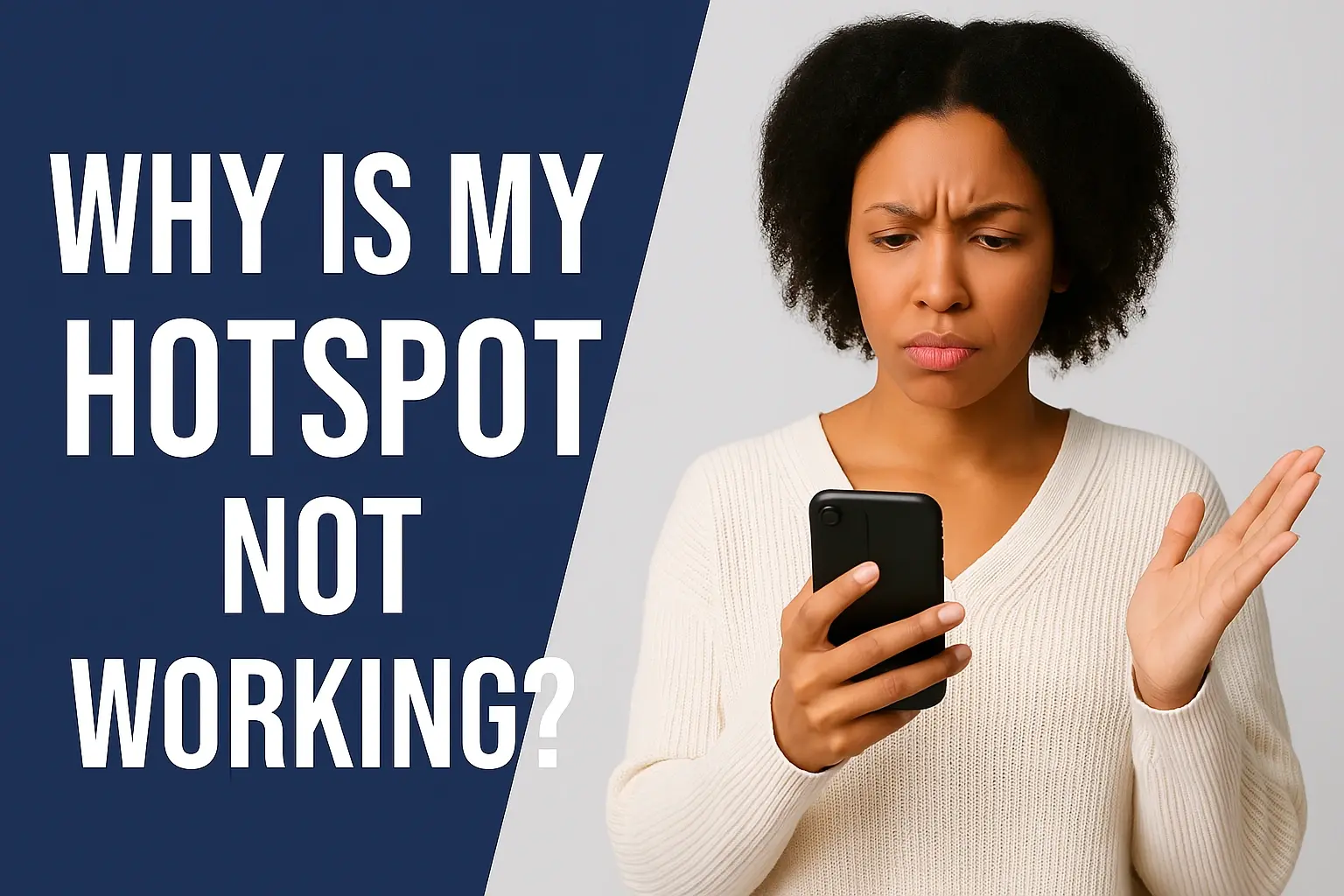What is a good speed for internet?

It is considered to be more important today than ever before to have a fast and reliable internet connection available. Internet today is not just a source of entertainment and communication but is used for work, school, and even chats. But what kind of internet speed is acceptable in today’s world that can be considered good enough to meet the requirements of most users? Here is an overview of different internet speed tiers and what kind of activities they enable: Here is an overview of different internet speed tiers and what kind of activities they enable:
Internet-Classic (5-15 Mbps download rates)
This is a sufficient minimum internet speed that lets one access the web, check emails and social network accounts, listen to music, and view standard-definition movies. With a broadband connection ranging from 5 to 15 Mbps, you may easily engage in one high bandwidth activity—that of streaming a Netflix film. For someone or maybe a couple not extensively using the Internet for anything requiring a lot of processing power, this speed is outstanding. A basic internet service might appear sluggish at times, however, if numerous family members live at home and all of them have various gadgets they use concurrently.
High-speed Internet (upload speed of 25 Mbps to 100 Mbps download speeds).
All individuals today need their internet service speed to fall within this bracket. 25-100 Mbps allow for seamless streaming of online shows and movies from sites like Netflix and YouTube. It also permits video calling without any form of delay or pixelation to the video being displayed. This speed tier allows the connection of multiple devices simultaneously engaging in high-bandwidth tasks. I therefore estimate that a family of 3-5 can conveniently browse the internet, watch movies, have a video conference with grandparents, and play games on the internet without having to worry about lags. The pages, images, and videos are easily loaded at this point. To put it into context, when the speed is at 25 Mbps it can take one minute to download a typical episode of a TV show, at 100 Mbps it takes 15 seconds.
High-Speed Broadband Internet (Up to 250 Mbps to Up to 1000 Mbps).
The new generation consumer internet plans are available with lightning-fast speeds that can reach up to 1 gig (1,000Mbps). Hardly any would require this speed of internet at home. At these speeds, users can download a full high-definition movie in under one minute. The primary use case for gigabit internet is definitely to serve multiple devices with large bandwidth simultaneously. For instance, in the context of a technologically charged smart home with a myriad of interconnected devices – security cameras in high-definition broadcasting live footage, virtual reality headsets, and video game consoles that are downloading large files from the network at the same time. Small businesses can also use ultra-fast internet to let many staff download large files from the cloud.
Understanding Mbps vs. Kbps
When it comes to internet speeds, terms such as Mbps and Kbps play a crucial role. Mbps is an abbreviation of megabits per second and Kbps is kilobits per second. In computer, 1 byte of data is equivalent to 8 bits. Therefore, getting 500 Kbps is the same as getting 0.5 Mbps. And 5 Mbps is 5 thousand Kbps. In practical terms:
- 500 Kbps: Pretty much the minimum you can do on a computer – surfing the web.
- 5 Mbps: Streaming music or SD video.
- 25 Mbps: On-line high-definition video
- 50 Mbps: Downloading files is a task most of us do through other means such as via browsers where we download files fast.
- 100 Mbps: Real-time 4K media streaming which requires high bandwidth
- 1 Gbps (1,000 Mbps): High-speed for the technology homes for the future.
Critical Features That Determine Internet Performance
Data download/upload speeds (measured in Mbps) are vital, but they only give a partial view of the reality. Other key factors that impact internet performance include: Other key factors that impact internet performance include:
1. Network Congestion – This means the number of devices that are connected to the network determines the speeds available.
2. WiFi Router – an old router is not capable of providing the maximum internet speed in the home even if the plan is a very fast one.
3. Latency, the time elapsed between making a request and getting a response is important for gaming /video calls.
4. Data Caps – Some may limit data usage speed after a set amount of usage per month
5. Reliability – this means that there should be a certain speed range that must be constant, spikes or drops in the connection are detrimental to video calls.
Tips for Faster Speeds
Here are 5 tips to boost internet speeds at home: Here are 5 tips to boost internet speeds at home:
1. Get a newer modem and wifi router – discard old devices to support the high speeds needed.
2. Plug devices directly into the router using cables – excludes wireless connection bottleneck
3. Minimise devices that freely consume wifi – switch off wifi on appliances that are not in use at the moment
4. Routers should be centralized away from barriers - better connectivity and less interference
5. Close programs and browser tiles that are not in use – helps to minimize the usage of the bandwidth from the device.
Bandwidth requirements per household depend on the number of people going online and the activities they are likely to engage in. Available speed ranges allow for a choice depending on light or intensive usage of the Internet. Based on the family’s requirements and tendencies, it becomes possible to choose an appropriate Internet connection plan.
Upgrade to faster, more reliable AT&T Fiber Internet today! Call us at +1 844-905-5002 and get connected with speeds that keep you ahead.