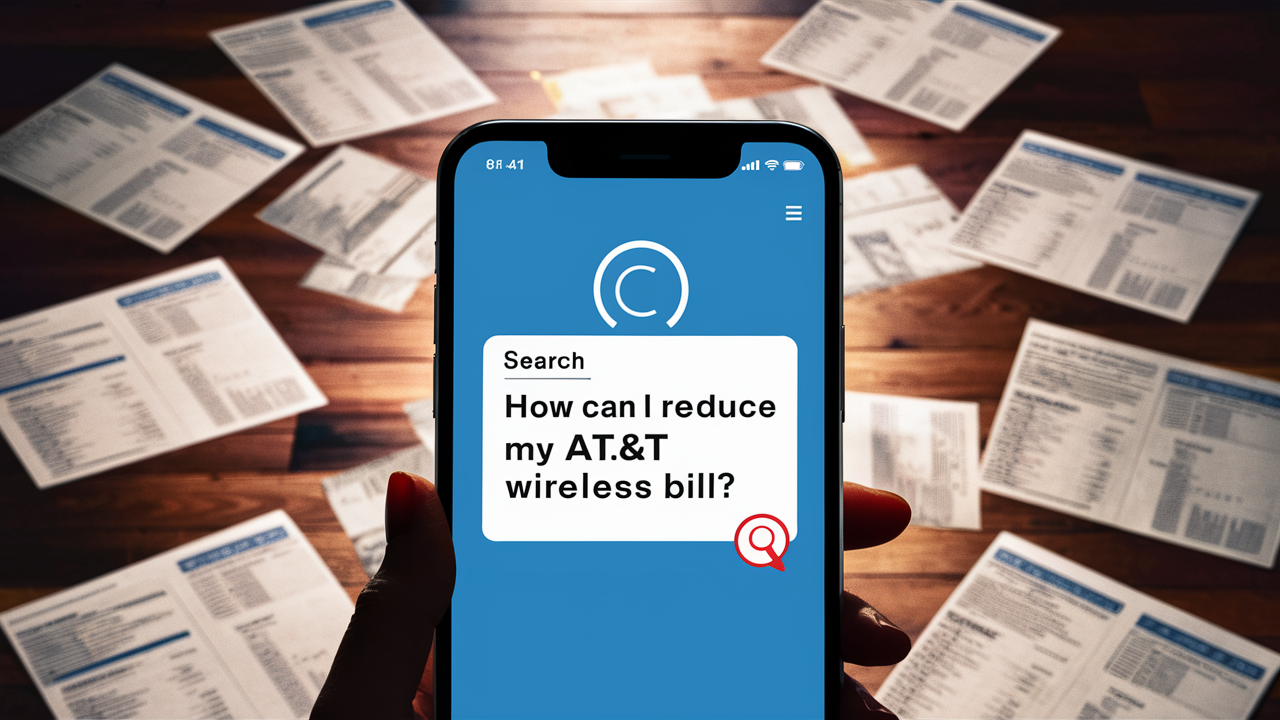What is the average home WIFI speed?
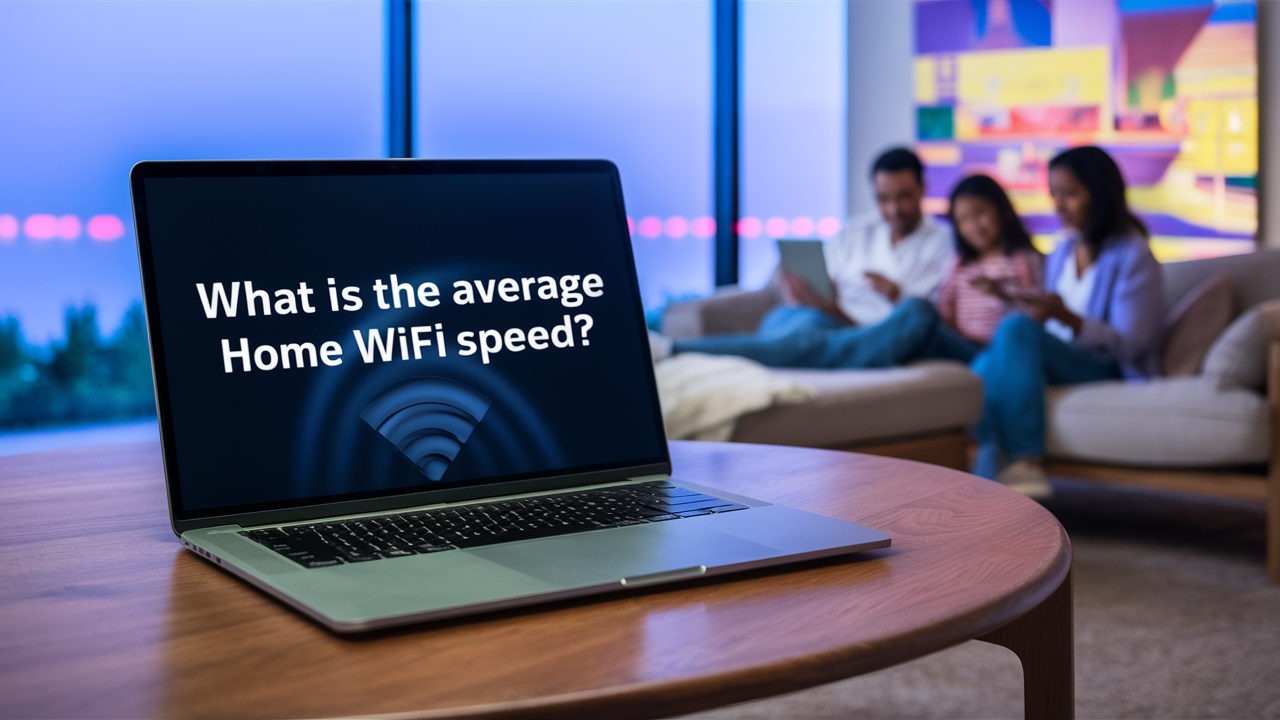
The speed of your home wifi can have a big influence on your capability to stream video, play games online, and much more. But what do people consider an average home WiFi speed in the current world full of technology? Let us get a little deeper into it then.
Defining WiFi Speeds
First, it helps to clarify a few key terms related to WiFi speeds
- Bandwidth: The fastest speed of data that you can share within your WiFi network speed limit, typically calculated in megabits per second (Mbps).
- Throughput: The total amount of data transmitted over the WiFi during a particular period also used in Mbps. This is often lower than the bandwidth rate because of realized network utilization and physical obstruction.
- Latency: The time taken for the data to travel between your devices, the router, and internet servers, which is usually in milliseconds (ms). The reduction of latency results in a combination of delayed response times.
Your home WiFi connection obtains internet bandwidth from the provider, which is the internet service provider. The speeds they quote are mostly the maximum bandwidth speeds that they offer to the public. However, in practice, the throughput speed and latency can be affected by the router you use, the thickness of the walls, the distance from the router, and the congestion of the network among others.
Average Household Bandwidth
Approximating the average bandwidth per residence in the United States in the year 2020 as 128 Mbps for downloads and 65 Mbps for uploads, the Federal Communications Commission Data of the largest ISPs in the nation supports this.
So, if we are only considering the bandwidth in terms of home connections, then the basic speed I find to be above 100 Mbps from cable and fiber optics. DSL connections are slower, offering bandwidth rates below 50 Mbps on average.
Yet, the majority of consumers do not pay attention to the raw data throughput speeds and latency they get while using their home WiFi networks regularly.
Throughput Speed Averages
According to a 2021 survey by PCMag of US households, average download throughput speeds achieved on in-home WiFi networks are significantly lower than bandwidth rates: According to a 2021 survey by PCMag of US households, average download throughput speeds achieved on in-home WiFi networks are significantly lower than bandwidth rates:
- All households: 77 Mbps.
- Urban households: 90 Mbps for each of the two channels.
- Suburban households: 79 Mbps
- Rural households: 47Mbps
Average throughput in rural households is lower than in urban ones as 75% of them use DSL Internet connection where it enters the house. However, high-bandwidth cable and fiber-optic connections may be limited by factors such as old routers, network traffic, and physical barriers inside the house to fully achieve maximum throughput.
Nonetheless, throughputs above 75 Mbps are enough to allow activities such as HDTVs, video conferencing, and gaming, as well as the use of multiple bandwidth-intensive gadgets in a typical household involving more than one person. However, ‘bigger and smarter’ homes that are well connected with technology may warrant faster speeds to curb hindrances such as buffering and lag.
The final category describes how various aspects affect the speed of WiFi at home.
What factors contribute to the variance between the actual WiFi speeds that you get and the ISP’s advertised bandwidth or even the national average speeds? There are several factors, including There are several factors, including:
- Distance from the source
- Interference and barriers (walls, appliances, other people’s WI-FI connection, and the like).
- Older routers mean slower standards and antennas as compared to modern-day routers. Sometimes the firmware could be out of date, or the settings are not optimized for faster connections.
- Excessive connectivity by many devices may cause congestion.
- Restrictions stemming from your internet plan or the ISP’s general network setup.
Replacing your old routers with dual-band routers, using newer standards such as WiFi 6, using the router at the center of the house, tweaking the settings, and reducing the number of connected devices can help to get the maximum throughput. Public WiFi hotspots that are marketed as ‘high-speed’ can deliver the speed because they are implemented using commercial-grade networking equipment.
However, for most of the other home AT&T Internet usage such as web surfing, music download, and school assignments, download speeds that exceed 25 Mbps can be more than enough. 4K video streaming can be steady only through 25 Mbps due to the usage of adaptive streaming technology. However, there is more leeway for larger households at higher speeds than lower ones, more so for download speeds.
The Timing Issue: How Fast is Fast Enough?
Therefore, although it is 128 Mbps down on average in United States homes, the typical achieved WiFi throughput speeds are approximately 75 Mbps in reality. But “good enough” speed can be relative depending on the size of your household or how many devices you have in your home that access the internet.
As a general guide based on standard Internet activities
- Light use (email, web browsing, music): Minimum 10 - 25+ Mbps
- Medium use (schoolwork, streaming): c) Bandwidth: 25 Mbps – 75+ Mbps
- Heavy use (large families, gaming, 4K): 75-100+ Mbps
You can use the internet to conduct speed tests on the current WiFi throughput. In other words, if your speeds are lower than the threshold speeds equivalent to your household’s usage, then it’s time to upgrade! Involve local IT professionals for a full assessment of the home network.
Upgrade to faster, more reliable AT&T Fiber Internet today! Call us at +1 844-905-5002 and get connected with speeds that keep you ahead.