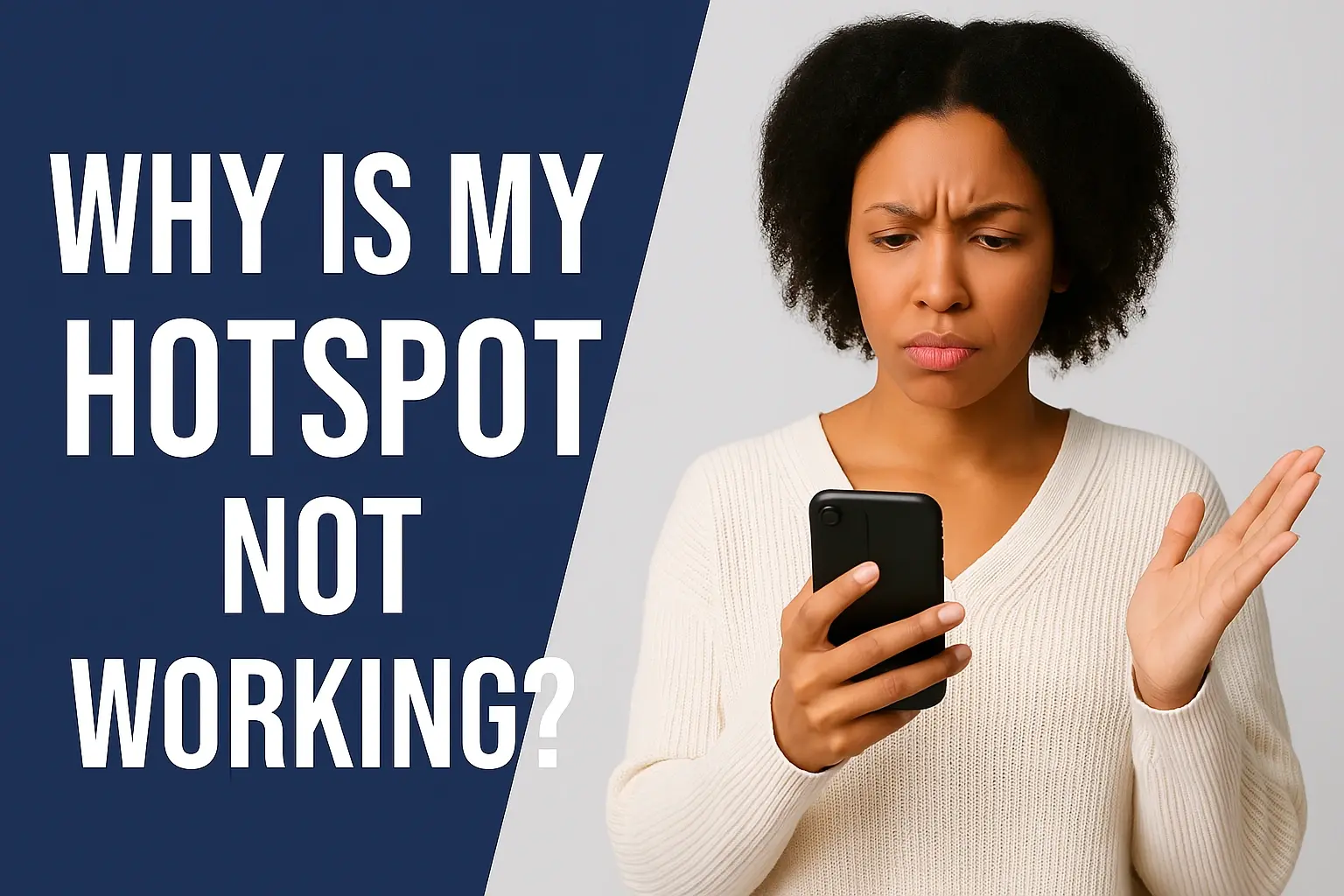What's good internet speeds?

Understanding "What's good internet speeds?" is crucial for everything from seamless video calls to lag-free gaming. This guide breaks down the Mbps you actually need for various online activities, helping you choose the right plan and avoid frustration. We'll explore 2025 data to ensure you're up-to-date.
What is Internet Speed (Mbps)?
Internet speed is typically measured in megabits per second (Mbps). This figure represents the amount of data that can be transferred to or from your device over the internet in one second. A higher Mbps number means faster data transfer, which translates to a smoother and more responsive online experience. For instance, downloading a large file or streaming a high-definition video requires a certain amount of data to be transferred per second. The faster your connection, the quicker this data arrives, and the less buffering or lag you'll encounter.
Understanding Megabits vs. Megabytes
It's a common point of confusion, but important to clarify: megabits (Mb) and megabytes (MB) are not the same. There are 8 megabits in 1 megabyte. So, a 100 Mbps connection is capable of transferring 12.5 megabytes per second (100 divided by 8). When you see file sizes listed, they are usually in megabytes or gigabytes (GB), while internet speeds are in megabits per second. This distinction is vital when calculating how long it will take to download a file. For example, a 100 MB file on a 100 Mbps connection would theoretically take about 8 seconds to download (100 MB * 8 bits/byte = 800 megabits; 800 megabits / 100 Mbps = 8 seconds).
How Internet Speed is Measured
Internet speed is primarily quantified by two key metrics: download speed and upload speed. Both are measured in megabits per second (Mbps).
Download Speed
Download speed refers to how quickly your device can receive data from the internet. This is the most commonly discussed metric because it directly impacts your experience when browsing websites, streaming videos, downloading files, and playing online games. A higher download speed means that data packets from servers reach your device faster, leading to quicker page loads, smoother video playback, and reduced buffering. For most everyday internet activities, download speed is the most critical factor.
Upload Speed
Upload speed, conversely, is how quickly your device can send data to the internet. This is important for activities like sending large email attachments, uploading photos and videos to social media or cloud storage, participating in video conferences, and playing online games where your actions need to be transmitted to the game server. While often lower than download speeds, sufficient upload speed is essential for interactive online experiences and for content creators.
Internet Speed for Different Activities (2025 Guide)
Determining "what's good internet speeds?" depends heavily on your individual or household's online habits. In 2025, with the increasing prevalence of 4K streaming, cloud gaming, and remote work, the baseline for a "good" connection has shifted upwards. Here's a breakdown of recommended speeds for various activities, considering typical usage patterns.
Basic Internet Usage (Web Browsing, Email)
For users who primarily use the internet for checking emails, browsing websites, and occasional social media updates, the demands on bandwidth are relatively low. These activities don't require a lot of data to be transferred quickly. Even older websites or those with minimal multimedia content can load reasonably well on slower connections.
- Recommended Download Speed: 5-10 Mbps
- Recommended Upload Speed: 1-3 Mbps
With these speeds, you can comfortably manage your inbox, read news articles, and stay connected on social platforms without significant delays. However, if multiple people in the household are performing these tasks simultaneously, or if you occasionally dabble in more demanding activities, you might find these speeds to be a bit limiting.
Streaming Standard Definition (SD) and High Definition (HD) Video
Streaming video content is a major consumer of internet bandwidth. The quality of the stream directly correlates with the amount of data required per second. SD content is less demanding, while HD and especially 4K content require substantially more bandwidth.
- Streaming SD Video: 3-5 Mbps download
- Streaming HD Video (1080p): 5-10 Mbps download per stream
- Streaming 4K Video (2160p): 25-50 Mbps download per stream
For a household with one or two people streaming HD content, 10-25 Mbps download speed would be a good starting point. If 4K streaming is a priority, or if multiple devices are streaming simultaneously, you'll need significantly more. For example, if three people are streaming 4K content concurrently, you'd ideally want at least 75-150 Mbps download speed to ensure a smooth experience for everyone. In 2025, with 4K becoming the standard for many streaming services, aiming for at least 25-50 Mbps download is advisable for a good streaming experience.
Online Gaming
Online gaming has unique speed requirements. While download and upload speeds are important for downloading game updates and transmitting your actions, latency (ping) is often more critical for a responsive gaming experience. High latency means a delay between your input and the game's response, leading to lag. However, adequate bandwidth is still necessary.
- Recommended Download Speed: 15-25 Mbps
- Recommended Upload Speed: 3-5 Mbps
- Ideal Latency (Ping): Under 50ms
For competitive online gaming, even a few Mbps can make a difference in how quickly game updates are downloaded. However, the stability of the connection and low latency are paramount. A stable 25 Mbps download speed is generally considered good for most online gaming in 2025, but gamers aiming for peak performance, especially in fast-paced titles, might benefit from higher speeds and prioritize providers known for low ping times. For those who stream their gameplay, upload speeds become more important, potentially requiring 10 Mbps or more.
Video Conferencing and Remote Work
The rise of remote work and video conferencing means that stable and sufficient upload and download speeds are crucial for productivity. Poor video or audio quality, dropped calls, and lag can significantly hinder professional communication.
- Basic Video Conferencing (e.g., Zoom, Google Meet for 1-2 people): 5-10 Mbps download, 2-3 Mbps upload
- High-Quality Video Conferencing (e.g., multiple participants, screen sharing): 10-25 Mbps download, 5-10 Mbps upload
- Heavy Remote Work (multiple video calls, large file transfers): 25-50 Mbps download, 10-20 Mbps upload
In 2025, with many professionals relying on video calls for daily work, a reliable connection is non-negotiable. If you frequently participate in video conferences, especially with multiple participants or if you're sharing your screen, a download speed of at least 15-25 Mbps and an upload speed of 5-10 Mbps is recommended. For those who conduct frequent, high-definition video meetings or manage large files remotely, speeds of 50 Mbps download and 20 Mbps upload would provide a much more comfortable and productive experience.
Smart Home Devices and IoT
As more homes become "smart," with devices like smart speakers, thermostats, security cameras, and smart appliances, they all contribute to the overall internet traffic. While individual devices might not consume much bandwidth, the cumulative effect can be significant, especially if multiple devices are active simultaneously.
- General Smart Home Usage: 10-20 Mbps download, 3-5 Mbps upload
- Smart Home with Multiple Cameras/High Bandwidth Devices: 25-50 Mbps download, 5-10 Mbps upload
Even if you're not a heavy user of streaming or gaming, if your household is populated with numerous smart devices, it's wise to factor their bandwidth needs into your plan. A baseline of 10-20 Mbps download should suffice for a moderate number of devices, but if you have multiple high-definition security cameras or other data-intensive IoT devices, consider stepping up to 25-50 Mbps download to ensure everything runs smoothly without impacting other household activities.
Households with Multiple Users and Devices
This is where the "good internet speeds" question becomes most complex. In a typical 2025 household, it's common to have several people using the internet simultaneously, each engaging in different activities. A single person streaming 4K video might need 25-50 Mbps, but if three people are doing that, plus someone else is gaming, and another is on a video call, the total demand skyrockets.
- Small Household (2-3 users, moderate activity): 50-100 Mbps download, 10-20 Mbps upload
- Medium Household (3-5 users, mixed activity): 100-300 Mbps download, 20-50 Mbps upload
- Large Household (5+ users, heavy activity, multiple streams): 300+ Mbps download, 50+ Mbps upload
For a family of four with varying internet needs – perhaps one person working from home, another gaming, a teenager streaming extensively, and younger children using tablets – a plan in the 100-300 Mbps download range is often ideal. This provides enough headroom for simultaneous use without performance degradation. In 2025, many ISPs offer plans in this range, and it's a sweet spot for most modern families. For power users or very large households with extensive smart home integration and constant high-bandwidth activities, speeds exceeding 300 Mbps are becoming more common and necessary.
Understanding Download vs. Upload Speed
As touched upon earlier, download and upload speeds serve distinct purposes and are often asymmetrical, with download speeds typically being much higher than upload speeds. Understanding this difference is key to assessing your internet needs.
Download Speed: The Consumer's Primary Need
The vast majority of internet traffic involves receiving data. When you browse a website, the text, images, and videos are downloaded to your device. When you stream a movie, the video data is downloaded. When you download a file, it's transferred from a server to your computer. Therefore, for most users, download speed is the most impactful metric for their daily online experience. A higher download speed means faster access to information and entertainment.
Upload Speed: The Sender's Requirement
Upload speed is crucial for sending data from your device to the internet. This includes actions like:
- Sending emails with large attachments.
- Uploading photos and videos to cloud storage (e.g., Google Drive, Dropbox, iCloud) or social media platforms (e.g., Instagram, YouTube).
- Participating in video conferences where your video and audio are transmitted.
- Playing online multiplayer games where your actions (moving, shooting, etc.) are sent to the game server.
- Backing up your data to an offsite location.
In 2025, with the increasing popularity of content creation and remote collaboration, upload speeds are becoming more important than ever. For individuals who regularly share large files or engage in live streaming, a robust upload speed is as critical as a good download speed.
Asymmetrical vs. Symmetrical Speeds
Most residential internet plans, particularly those using DSL or cable technology, offer asymmetrical speeds. This means the download speed is significantly higher than the upload speed. For example, a plan might advertise 100 Mbps download and 10 Mbps upload. This is generally sufficient for most users whose primary internet activity is consuming content.
Fiber optic internet, however, often offers symmetrical speeds, meaning the download and upload speeds are the same. For instance, a 1 Gbps fiber plan would offer 1 Gbps download and 1 Gbps upload. These symmetrical speeds are highly beneficial for power users, content creators, and businesses that frequently upload large files or rely heavily on cloud-based services.
Factors Affecting Your Internet Speed
Even if you subscribe to a high-speed internet plan, several factors can prevent you from achieving those advertised speeds. Understanding these can help you troubleshoot and optimize your connection.
Your Internet Plan's Advertised Speed
This is the most fundamental factor. If your plan is for 50 Mbps, you will never consistently achieve speeds higher than that, regardless of your equipment or network conditions. It's important to choose a plan that meets your needs, as discussed in the previous sections. Sometimes, ISPs offer introductory pricing for higher speeds that revert to a lower tier after a promotional period, so always check the long-term cost and speed.
Your Internet Service Provider (ISP)
The ISP's network infrastructure, the technology they use (DSL, cable, fiber, satellite), and the number of customers in your area can all impact the speeds you receive. During peak hours (typically evenings), when more people are online, your connection might slow down due to network congestion. Fiber optic connections are generally less susceptible to congestion than cable or DSL.
Your Modem and Router
The equipment you use to connect to the internet plays a vital role. An outdated modem or router may not be capable of handling the speeds your ISP provides. For example, if you have a 300 Mbps internet plan but your router only supports up to 100 Mbps, you'll be capped at 100 Mbps. Ensure your modem and router are compatible with your internet speed tier and are relatively modern. Wi-Fi standards (e.g., Wi-Fi 5, Wi-Fi 6, Wi-Fi 6E) also significantly affect wireless speeds.
Wi-Fi vs. Ethernet Connection
A wired Ethernet connection is almost always faster and more stable than a Wi-Fi connection. Wi-Fi signals can be affected by distance from the router, physical obstructions (walls, furniture), and interference from other electronic devices (microwaves, cordless phones, Bluetooth devices). If you need the absolute fastest and most reliable speeds for critical tasks like gaming or video conferencing, connecting directly via Ethernet cable is recommended.
Number of Devices Connected
Each device connected to your network consumes a portion of your available bandwidth. If you have many devices online simultaneously, especially if they are performing bandwidth-intensive tasks (streaming, downloading, gaming), your overall speeds for each device will decrease. This is a key reason why households with multiple users need higher-speed plans.
Network Congestion (Internal and External)
External network congestion refers to the traffic on your ISP's network and the broader internet. Internal network congestion occurs within your own home network. If one device is downloading a massive file or streaming multiple 4K videos, it can consume a significant portion of your bandwidth, leaving less for other devices and activities. Using Quality of Service (QoS) settings on your router can help prioritize traffic for certain devices or applications.
Distance from the ISP's Equipment (for DSL and older technologies)
For DSL internet, the speed you receive is directly related to how far you are from the telephone company's central office or local exchange. The further away you are, the weaker the signal and the slower your speeds will be. Cable internet is also susceptible to neighborhood congestion as all users in an area share the same coaxial cable line.
Malware or Viruses
Malicious software on your computer or other devices can consume bandwidth by running in the background, sending out spam, or participating in botnets. Regularly scanning your devices for malware can help prevent unexpected speed drops.
Website or Server Limitations
Sometimes, the bottleneck isn't your internet speed but the server you are trying to access. If a website's server is overloaded or has a slow connection itself, it will affect how quickly you can download content from it, even with a lightning-fast internet plan.
How to Test Your Internet Speed
Regularly testing your internet speed is an essential part of managing your connection. It helps you verify if you're getting the speeds you're paying for and can identify potential issues. Here's how to do it effectively.
Using Online Speed Test Tools
Several reputable websites offer free internet speed tests. These tools measure your download speed, upload speed, and ping (latency).
- Popular Tools: Speedtest.net by Ookla, Fast.com (by Netflix), Google's own speed test (search "internet speed test").
Steps for an Accurate Test:
- Close Unnecessary Applications: Before running the test, close any applications that might be using bandwidth, such as streaming services, download managers, or cloud syncing services.
- Connect via Ethernet (if possible): For the most accurate results, connect your computer directly to your router using an Ethernet cable. This eliminates potential Wi-Fi interference.
- Run the Test Multiple Times: Perform the test at different times of the day (e.g., morning, afternoon, evening) to see how your speed fluctuates due to network congestion.
- Test from Different Devices: If possible, test the speed on different devices (computer, smartphone, tablet) to ensure consistency.
- Ensure Your Router is Rebooted: Sometimes, a simple router reboot can resolve temporary performance issues.
Interpreting Your Speed Test Results
Once you have your results, compare them to your internet plan's advertised speeds. Remember that advertised speeds are often "up to" speeds, and actual speeds can vary. However, if your speeds are consistently much lower than what you're paying for, it's time to contact your ISP.
- Download Speed: This is the speed at which data is transferred to your device.
- Upload Speed: This is the speed at which data is transferred from your device to the internet.
- Ping (Latency): This measures the time it takes for a small data packet to travel from your device to a server and back. Lower ping is better, especially for gaming and real-time applications. High ping (e.g., over 100ms) can cause noticeable lag.
- Jitter: This measures the variation in ping over time. High jitter can also lead to poor performance in real-time applications.
When to Contact Your ISP
If your speed tests consistently show speeds significantly below your plan's advertised rates, or if you experience persistent lag and buffering despite having a seemingly adequate plan, it's time to reach out to your Internet Service Provider. They can help diagnose issues on their end, check your line, or potentially send a technician.
Choosing the Right Internet Plan
Selecting the correct internet plan involves balancing your needs, budget, and the available options in your area. Here’s a strategic approach.
1. Assess Your Household's Internet Usage
As detailed in the "Internet Speed for Different Activities" section, take an honest inventory of how your household uses the internet. List all devices and their primary functions. Consider the number of users and their typical online activities. This is the most critical step.
2. Identify Available Internet Technologies
The type of internet service available in your location significantly impacts speed and reliability. Common options include:
- Fiber Optic: Generally the fastest and most reliable, offering symmetrical speeds. Ideal if available.
- Cable: Widely available, offers good speeds, but can be subject to neighborhood congestion.
- DSL: Uses phone lines, speeds vary greatly with distance from the exchange, generally slower than cable or fiber.
- Satellite: Available in rural areas, but typically has lower speeds, higher latency, and data caps.
- 5G Home Internet: A newer option offering wireless home internet with potentially high speeds, depending on signal strength and provider coverage.
3. Determine Your Required Speeds
Based on your usage assessment, determine the minimum and ideal download and upload speeds you need. It’s often better to overestimate slightly than to underestimate, as your needs might grow.
4. Compare Internet Providers and Plans
Once you know your needs and available technologies, research ISPs in your area. Look at:
- Advertised Speeds: Ensure they meet your requirements.
- Pricing: Consider introductory offers and long-term costs.
- Data Caps: Some plans have limits on how much data you can use per month. If you stream a lot or download large files, ensure you have an unlimited or high-data-cap plan.
- Contract Length: Are you locked into a long-term contract?
- Equipment Fees: Does the ISP charge for modem/router rental?
- Customer Reviews: Check reviews for reliability and customer service.
5. Consider Future Needs
Technology evolves rapidly. While you might not need 1 Gbps today, consider if your usage patterns might change in the next few years. Investing in a slightly higher speed plan now might save you from needing an upgrade sooner.
6. Read the Fine Print
Always understand what "up to" means in advertised speeds. Look for details on data caps, contract terms, and any hidden fees. For example, a 100 Mbps plan might be perfectly adequate for many, but if your household frequently engages in heavy simultaneous streaming and gaming, a 300 Mbps plan could offer a much smoother experience.
Common Internet Speed Myths Debunked
The world of internet speeds is often surrounded by misinformation. Let's clear up some common myths to help you make informed decisions.
Myth 1: "I need the absolute fastest speed available."
Reality: While faster is generally better, most households do not need gigabit (1000 Mbps) or higher speeds. Unless you have a very large household with many power users, or specific professional needs like high-volume video editing and uploading, these speeds can be overkill and significantly more expensive. For the average user in 2025, speeds between 100-300 Mbps are often more than sufficient for simultaneous HD/4K streaming, gaming, and remote work.
Myth 2: "My Wi-Fi speed is the same as my internet speed."
Reality: Your Wi-Fi speed is the speed of the wireless connection between your device and your router. Your internet speed is the speed of the connection between your router and the ISP. Wi-Fi speeds are almost always lower than your internet plan's speed due to factors like distance, interference, and the router's capabilities. If your internet speed is 500 Mbps but your router is older or your device is far away, your Wi-Fi speed might only be 50-100 Mbps.
Myth 3: "Higher Mbps always means a better connection for gaming."
Reality: For online gaming, latency (ping) and jitter are often more critical than raw download/upload speed. A stable connection with low ping (under 50ms) is paramount for a responsive gaming experience. While you still need adequate bandwidth (e.g., 15-25 Mbps download), extremely high speeds won't necessarily improve your gaming performance if your ping is high. Prioritize ISPs known for low latency in your area.
Myth 4: "My internet is slow because my computer is old."
Reality: While an extremely old computer might struggle with modern web pages, the primary bottleneck for slow internet is usually the connection itself, your router, or network congestion. If your internet speed tests are consistently low, the issue is more likely with your ISP, your equipment, or your Wi-Fi setup rather than just your computer's age, unless the computer is truly ancient and unable to process data efficiently.
Myth 5: "Advertised speeds are what I will always get."
Reality: Advertised speeds are typically "up to" speeds, meaning the maximum theoretical speed under ideal conditions. Real-world speeds can be lower due to network congestion, your distance from the ISP's equipment, the quality of your equipment, and the number of users on the network. It's normal for speeds to fluctuate, but they should generally be within a reasonable range of the advertised speed.
Myth 6: "More Mbps means faster downloads for everything."
Reality: While higher download speeds do mean faster downloads, the speed of the server you are downloading from also plays a massive role. If a server is overloaded or has a slow connection, it will limit your download speed, regardless of how fast your internet plan is. Similarly, streaming services buffer content, so a fast connection ensures the buffer fills quickly, but the actual stream quality is also dependent on the service's encoding and server capacity.
By understanding these myths, you can avoid overspending on unnecessary speeds and focus on what truly matters for your online experience.
Conclusion
Navigating the question of "What's good internet speeds?" in 2025 requires a nuanced understanding of your personal and household's digital lifestyle. Gone are the days when a basic connection sufficed for everyone. Today, with the prevalence of high-definition streaming, immersive online gaming, robust video conferencing, and a growing ecosystem of smart home devices, the demand for bandwidth has significantly increased. For a single user performing basic tasks, 10-25 Mbps download might still be acceptable, but for most modern households, a more substantial connection is essential. We've established that for a typical family with multiple users and devices engaging in mixed activities—streaming, gaming, remote work—a download speed of 100-300 Mbps is often the sweet spot, ensuring smooth performance without constant buffering or lag. Upload speeds, while often lower, are increasingly critical for content creators and remote professionals, with 10-50 Mbps being a good range to aim for. Remember that factors like your ISP's infrastructure, your home network equipment, and even the time of day can influence the speeds you actually experience. Regularly testing your connection and understanding the difference between download and upload speeds, as well as latency, are key to optimizing your online experience. Don't be swayed by myths; choose a plan that genuinely reflects your usage. By carefully assessing your needs and comparing available options, you can secure an internet speed that not only meets but exceeds your expectations, making your digital life more productive, entertaining, and seamless.