Why is AT&T home internet so slow?
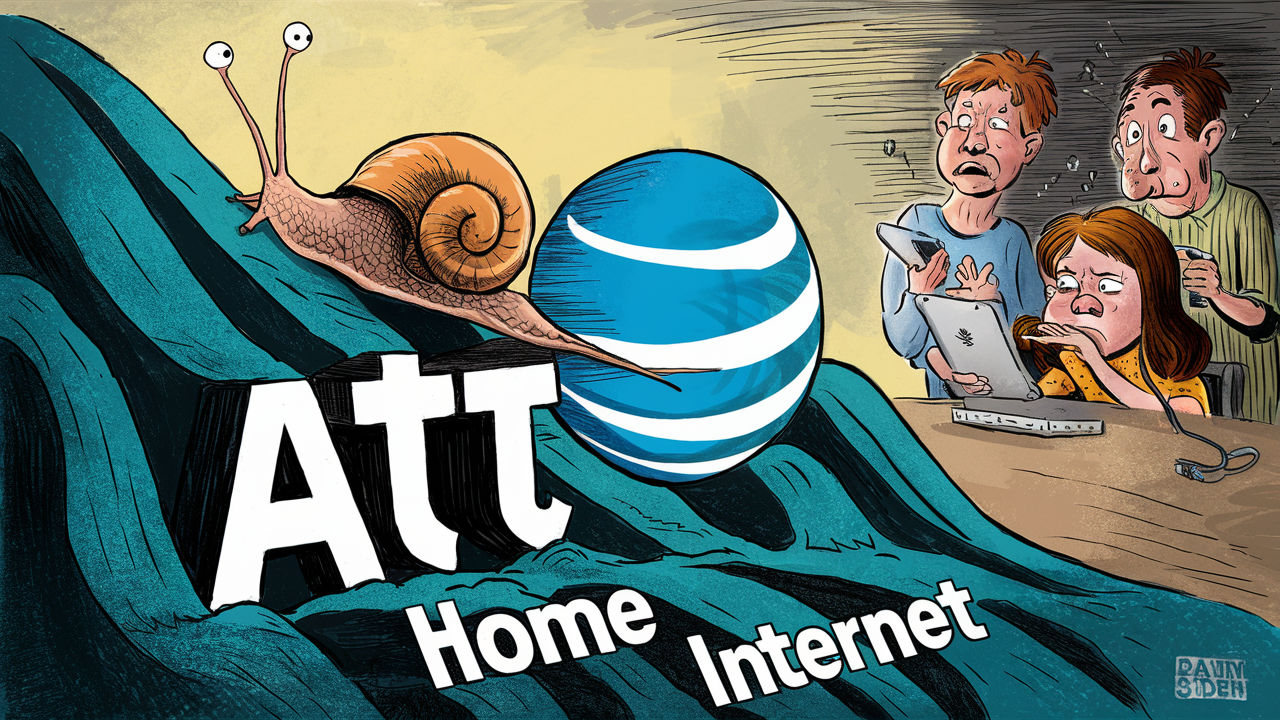
Some technologies are used by AT&T to allow internet connection and these are a reason for speed and reliability problems. I propose a list of potential factors that might make AT&T Home Phone seem slow.
Too Many Connected Devices
Some of the most prevalent causes of slow internet are among others using too many devices to connect at a go. Most of the services offered by AT&T have limited bandwidth and capacity, and every time more devices use the bandwidth will slow down the speed. This is especially true for tablets, smartphones, computers, gaming consoles, streaming devices, and others that require more bandwidth for downloads, updates, streaming, etc., so do not forget about how many devices are actively using the Internet at the same moment.
Inadequate Physical Infrastructure
One of the considerations that define home internet service speed is the physical infrastructure that spans your neighborhood or the construction of your house. Fixed wireless includes copper wireline cables and fiber optic cable networks And ATT employs a hybrid of fiber optic cables, copper wireline cables, and fixed wireless networks. T1/DSL lines which are copper-based legacy networks have very low capacities as compared to fiber optic connections. And even when you opt for the faster speeds for your money, your pipes may be so small you can hardly tell. Rather than utilizing fiber for broadband, AT&T is transitioning to fiber at a slower pace in essential markets, and builds are time-consuming and not cost-effective for lower-density regions.
Weak Wi-Fi Signal
Another one often encountered - your home wifi router. If your modem can get sufficient bandwidth from AT&T but your own Wi-Fi signal is weak, that can give an impression that AT&T is not very good at its job. Poor coverage, interference or hindrances, excessive demand on the network, outdated guidelines, and wrong placement of routers can all compromise your home wireless network. Make sure that in the room where you need a speedy connection, you are receiving a strong signal from the wifi. Perhaps, you should remove or add some barriers that may be causing dead zones or change your router.
Outdated Equipment/Network
The home internet services of AT&T depend not only on the fiber optics backbones all across the country but also the last mile wires that connect houses in a neighborhood. Still, many of them have their infrastructure base using outdated ADSL/copper networks. As such, even when the core network and speeds get better you might remain on a legacy identity for the advances. Replacing old equipment involves a lot of capital and time as well as more often than not, it requires the hiring of professionals. It is possible that you need to wait for the company to finish its modernization in your area, to get the speeds.
High traffic with Users, particularly when there is a high traffic of users.
If all the members of your neighborhood, who are working or studying, return home in the evening and start using the Internet, that causes traffic that can overload broadband services. The evening slowdowns are typical for the cable and the DSL networks such as AT&T, if the provider cannot afford to split the bandwidth among the users adequately. Gaming, streaming, video calls, and other resource-intensive tasks and browsing will put additional pressure on the shared network. It may be useful to avoid the concentration of heavy data operations during peak hours such as in the evening or at night and conduct them in less busy hours of the day for instance during the night or early morning.
Throttling Heavy Data Usage
AT&T's broadband service terms contain provisions that let them reduce the connection velocity for their most active clients to maintain fair Internet access for everyone. This is because it means that they consciously throttle your bandwidth should they consider your household to be a chief contributor to traffic. Some may include heavily restricted download quotas with steep overage charges that apply after a prolonged period or speed limits once specified download volumes are reached within a particular month. Make sure to keep a close eye on the amount of data your family consumes; stop streaming or downloading videos and music frequently; and switch to a plan with more data if necessary.
Server & Website Delays
It is also worth noting that while AT&T is reliably transmitting data to and from your home, the servers that are hosting the apps, sites, and services get involved, too. Even if your ISP accomplishes a high speed, websites can feel slow if the servers are strained or the site is not well designed. In the end, it is essential to think if the slowness is pervasive or is limited to some of the applications or destinations only. Perform speed tests both on the routers and the connected devices.
Suboptimal Wi-Fi Standards
Ensure your router and devices, adapters and other accessories support popular wifi standards such as the 802.11ac to get the best speeds. That is, the new router with old 802.11b/g/n devices in action (or vice versa) activates backward compatibility modes that switch off the highest speeds. Replace any component that is more than 5 years old or has been deemed faulty. Enable automatic firmware updates. If cable/DSL delivers 100 Mbps to your router but your laptop only gets 54 Mbps, this is because of your wifi hardware.
Thus, to get the maximum out of AT&T's internet and fix such issues that are chronic and result in slowdowns, likely, these fixes on your side will likely very much need to be coupled with constant upgrades and development on the part of AT&T through steady technology enhancement. Also, look for other fiber competitors where there are such options. Go on to report technical issues to AT&T support to rectify problems to enhance reliability for your neighborhood in the future. If the expectation of the speed is set realistically and home networking is optimal, then AT&T Internet can provide a reasonable experience for most families with some waiting.
Upgrade to faster, more reliable AT&T Fiber Internet today! Call us at +1 844-905-5002 and get connected with speeds that keep you ahead.





