Why is my AT&T coverage so bad?
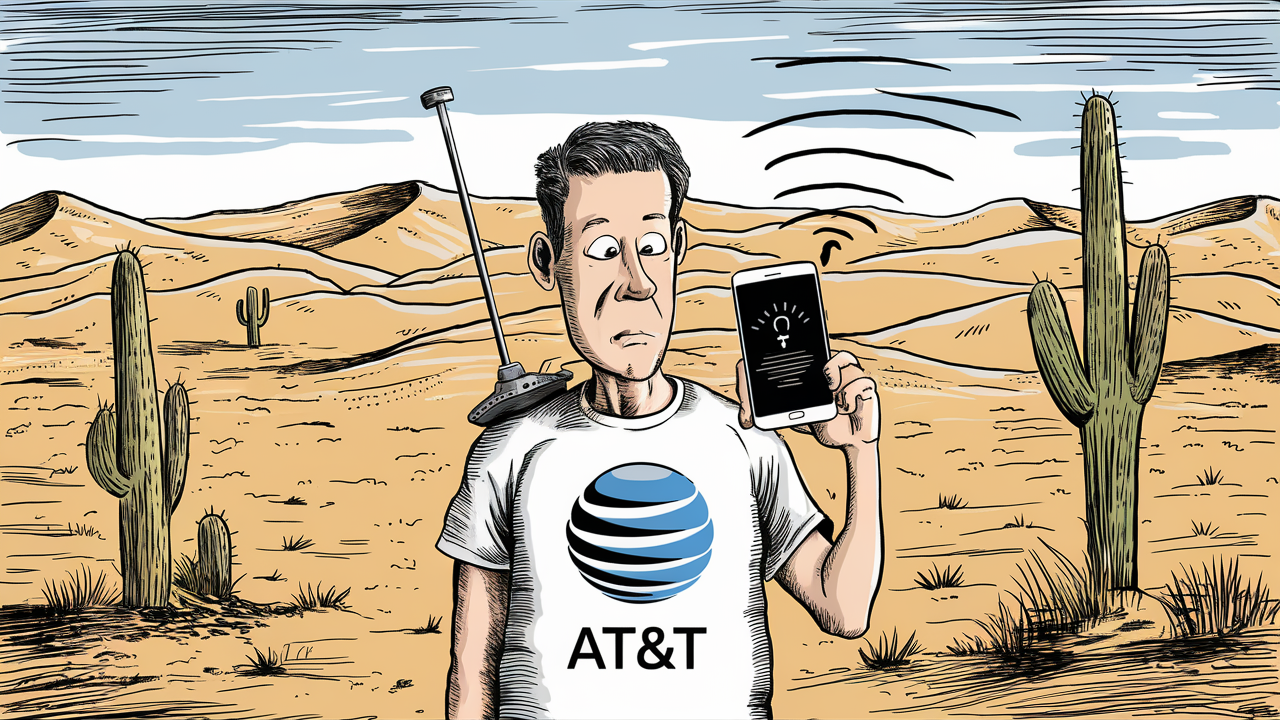
This company has dedicated so much to their area of coverage to ensure they establish many other stations and improve those they already have. However, some areas even today remain uncovered, and this situation is particularly acute in rural areas. If you reside, commute, or work within an area with a poor or low AT&T Internet signal, then it is very likely that you will continue to face dropped calls, slow data connectivity, and other reliability concerns, no matter the specific device or plan you use.
There is much information on AT&T’s website where you can check for signal strength in your region. Remember that the map is conceived to offer an overall perspective of the environment, and the experience may differ. The service quality and interference are affected by geographical features, structures, trees, weather, networks, and congestion. If you are receiving poor or no service in your home or other frequently visited places, the likely causative factor is geographic location.
If AT&T’s network has been underbuilt in the areas you live and work in, you might have no option but to switch your cellular providers in a bid to have reliability. So it may well be that other carriers have the same impact of a lack of infrastructure in the remote areas. This way, you can use the coverage maps to ensure that another provider provides better coverage for the places you tend to go.
Old Device, Outdated Technology
Your cell phone might be the cause of the problem with the coverage and performance of the stations if you use an older model. Telephony technology, as carriers migrate to higher-speed cellular networks, is a fast-growing one. Old models of the phone generally do not support functionalities provided by the latest network technology. For instance, AT&T has ceased operating networks such as 2G and 3 G, while seeking to physically extend its 4G LTE and 5G networks. If one has a phone that is more than 3 or 4 years old, then there can be a lot of issues, such as extremely slow speeds or compatibility problems that can hamper services as the company begins to decommission old networks.
That is why it is advisable to go to the phone’s specifications and look for the supported cellular network bands and protocols. Without 4G LTE compatibility, the data performance would be subpar even when the signal’s strength is taken into consideration. Disabled HD Voice or VoLTE could be a reason for often-experienced dropped calls, and such a voice that becomes garbled when handed over to the old networks. You may want to consider getting a newer phone that supports the advanced technology used by AT&T. A factory reset also helps in matters of connectivity, especially on older model, which may be having numerous technical problems and sluggishness in their performance.
Network Congestion
What used to be an efficient network with excellent LTE coverage slows down to a crawl in areas such as San Francisco when network usage is high and congested. This is mainly witnessed, especially during the weekdays, during the morning and evening traffic congestion,n if you reside in an area with a large populations that use AT&T services and are vying for the broadband connection.
Music concerts and sporting events have also been known to excessively congest cellular networks since people gather in large numbers in arenas and stadiums. Accessibility is always affected and users cannot perform at optimum levels any time bandwidth request exceeds supply in a certain area. If slow speed or frequent call disconnects are observed only at specific hours of the day or during events involving large crowds, then congestion is the problem. It is just impossible to do something, except only wait for people to go away.
Configuration Issues
It is common to hear people complaining about a game’s performance and later being told that it happens because the cell phone settings require fine-tuning. To check the various APNs and network settings, go to your phone’s network settings menu. If settings have been altered or changed by mistake, it hinders a well-registered form connection to AT&T’s network and therefore causes a decline in service delivery. AT&T’s Support articles provide updated information to ensure that you are configuring the right details depending on your device.
Bad SIM Card
In some instances, SIM card issues can be a cause of some of the network connectivity issues in specific phones, though this is rare and can affect either the SIM card or the phone. If you are always dealing with instances where you have to fix service reliability issues that are consistent across multiple phones, then go to AT&T customer support and demand a new SIM card. The connection also requires the proper placement of the SIM card into the slot available for the SIM card. Problems like a blocked card tray or a SIM card that may be slightly protruding and can be pushed back, can give a user a feeling of losing service. In this case, reseating the SIM card or cleaning the connectors may be of much help.
Nearing Data Thresholds
Those AT&T plans that include unlimited data contain a clause that your data connection speed will reduce once you have spent one month’s high-speed data allowance. When I chose a low-tier data plan, limited speed made the use of the internet extremely irritating. Removing speed limitations: Upgrading to an unlimited data plan should remove most speed restrictions. Turning the cellular data off and using only Wi-Fi for a short period before bills are due may also need to be done towards the end of particular billing cycles if an affordable unlimited plan is not available.
Interference & Obstructions
Where a person places their phone on their body, or any barrier between the phone and the nearest cellular tower, can reduce the reception and voice clarity during calls. To get the best reception, ensure that you do not cover any of the antennas with your hands, especially when they are sweaty,t y and do not place any of the phones in places that are surrounded by metallic items or any other thick materials. A phone placed between seats or at the bottom of a car, bag, or purse will have poor reception due to blockage and interference. Use accessories such as car holders and place the phones near the car windows to ensure they are not hand-bound. Also, be cautious about how you hold the equipment with the appropriate grip to be in a position not to obstruct the antennas when in use.
To sum up, assessment of the device technology, control of the coverage for the zones where the device is used often, optimization of configurations, and eliminating the interference are useful to eliminate the part of location deficiencies before deciding that it is necessary to switch to another carrier. Do not be shy to seek help from AT&T’s customer service when it comes to network settings and SIM card replacement. It also aids in reliably documenting and reporting areas with weak coverage, which AT&T uses to enhance facilities for clients experiencing extensive blank zones.
Upgrade to faster, more reliable AT&T Fiber Internet today! Call us at +1 844-905-5002 and get connected with speeds that keep you ahead.





