Why is my AT&T Wi-Fi so bad?
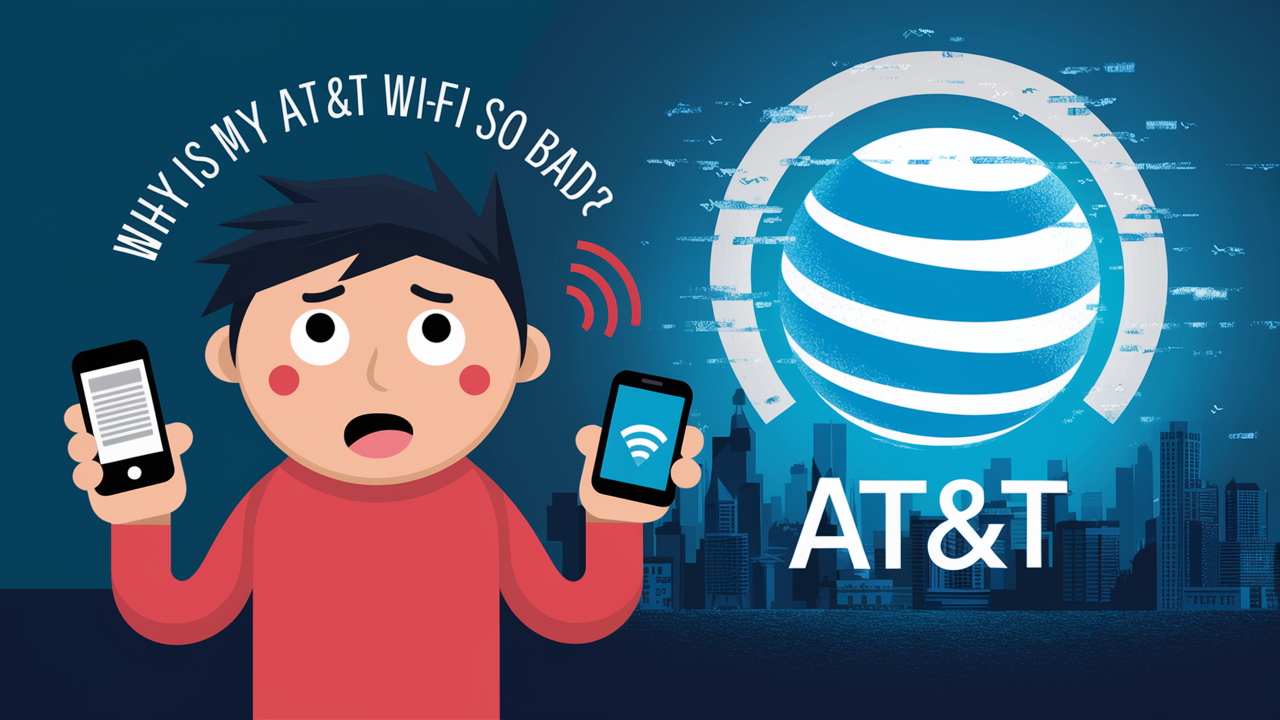
It also causes a slow connection and poor signal strength if many devices are connected to the home AT&T Wi-Fi network and they consume high bandwidth in terms of data usage, such as streaming videos, and online gamin,g among others. It is advisable to avoid activities that may consume a lot of bandwidth, or if the router allows, set priority for the devices. Furthermore, devices that are at a relatively greater distance from the router can have poor performance.
Old Router Equipment
The routers that are issued by AT&T Internet can be old at some point, which makes it hard for the routers to deliver good speeds of Wi-Fi for new devices. See when the router model was last released, you can request a free router upgrade from AT&T. A newer model could greatly improve reliability and speed. In some of the dense urban locations, AT&T has also supplemented in-home Wi-Fi with more Spectrum Access.
Interference
Other wireless networks in the vicinity, Bluetooth devices, baby monitors, microwaves, and many other devices can cause interference on the 2.4 GHz and 5 GHz Wi-Fi frequencies and result in connectivity issues. This may be due to interference with other signals, maybe you can try tuning your AT&T WiFi to a different channel/frequency on the router admin console, where the competition is a lot less. Also, reduce the physical barriers and interferences such as walls, barriers, and obstructions between various devices and the router, where necessary. Suggest relocating the router closer to the center of the house.
Distance from Access Point
As a rule, the signal weakens when the distance from the Wi-Fi router/access point increase,s and speeds decrease accordingly. This is a problem that can be worsened by the materials used in constructing your home (e.,g. thick walls reducing signal strength). Relocating nearer to the router or even getting a network range extender/repeater might assist in boosting the signal for the farther rooms. Another one is to change to a better Wi-Fi mesh system that can cover the entire house.
AT&T Internet Issues
Issues with the broadband internet service connection provided to the home (for example, numerous disconnects and instability of the connection speed) can also be attributed to Wi-Fi-related frustration. But the cause would be with AT&T’s network infrastructure to your address. Having gone through the wired troubleshooting tips and checking the AT&T known outage map might just give more leads. If you discover that the access lines are having general issues, it is advisable to go directly to AT&T technical support for further examination of the network.
Outdated Network Hardware
However, utilizing an older modem, slow network switches, or Ethernet cabling that cannot support gigabit rates could limit your home network performance. It should also be checked whether all components are gigabit-capable and not outdated. Replace any old equipment.
Wi-Fi Radio Congestion
It is very congested in apartment buildings, condos, and other densely populated areas, where many neighbors are using various Wi-Fi networks, all trying to transmit over the limited number of channels/radio frequency bands. This creates ambient interference, fading, and most importantly, unpredictable connections even if the internet bandwidth is good. Changing bands and or channels would only offer marginal benefits, whereas the problem would persist.
Device Wi-Fi Chipsets
Almost every new device today comes with a standard, high-performance Wi-Fi antenna and radios integrated into the device. But some budget tablets and smart home gear can have weak Wi-Fi components that perform poorly unless the signal is perfect. These clients could make frequent drops or have a significantly slower speed compared to other devices when tested side by side under similar network environments. It is advisable to replace faulty end device hardware with superior parts.
Bad Cables/Ports
Before proceeding further, please ensure that all the data cables connecting your AT&T Wi-Fi router, the devices you are connecting to the router (consoles, TVs, etc.), and the switches or hubs are not damaged and are connected correctly. Issues with Cat 5e/Cat 6 cabling, or physical obstructions such as debris or damage within Ethernet ports, could cause symptoms such as frequent drops or highly unstable speeds when attempting to test wired connectivity. Replace suspect cables.
Outages
Disruptions in the regional AT&T network that would affect your neighborhood could also lead to a short but simultaneous disruption of Wi-Fi. Monitor the AT&T service update map and begin restoring all the in-home network devices as the first line of troubleshooting until service is restored. If you continue to have problems with outages at your address, you should contact AT&T support.
Overwhelmed Wi-Fi Router
Certain types of AT&T router/modem gateways that are offered to customers can experience slowdowns when handling many connected devices, complex and strenuous tasks such as gaming or streaming, and intricate configurations. If the router web interface indicates a high CPU or memory usage even when idle, then perhaps, it is time to upgrade to a more powerful router suitable for a busier home network.
These potential problem areas are made to help you identify what exactly has been causing the issues with your Wi-Fi and what you can do next to make your connection more reliable and faster. Please consider using the following sample for more details as you continue with your research: Home broadband is necessary for work, life, and leisure therefore if you are struggling just wait and know that there is a solution out there.
Upgrade to faster, more reliable AT&T Fiber Internet today! Call us at +1 844-905-5002 and get connected with speeds that keep you ahead.





