Why is my AT&T WIFI so weak?
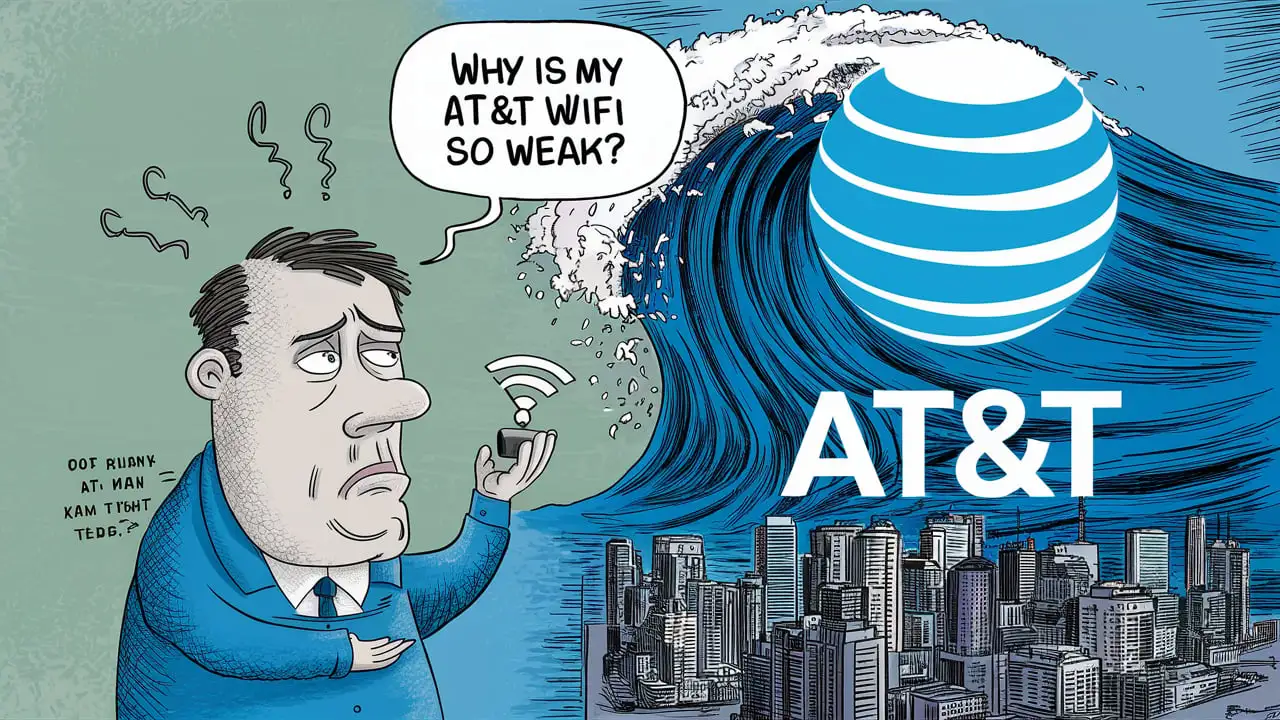
Why is my AT&T WIFI so weak
A large number of AT&T’s customer complains of poor WiFi signals in their homes. Below, we have outlined several possible causes if your AT&T Internet WiFi cannot provide a strong signal in all places.
The first thing to consider is the location of your WiFi router. The location of routers in your house plays a key role in determining the strength of WiFi signals and connectivity. Ideally, it should be placed in the middle of the house on the upper floor, away from objects that interfere with the signal such as thick walls, metal objects, aquariums, etc. Placing it at the low level, in the basement, hallway, or closet, many times leads to having a poor signal in the bedrooms or any other important space.
Old router equipment also contributes to poor WiFi strength because the equipment is usually old-fashioned. It has been noticed that AT&T-supplied routers which include the AT&T U-Verse NVG589 router for example tend to degrade at 3-5 years and experience a reduction in signal strength. AT&T no longer provides firmware updates and it leaves you stranded with no way to increase performance. Upgrading an outdated current ISP router to a new mesh system or a more powerful router effectively solves weak WiFi issues.
Besides the old routers, a lack or inadequate internet speed can be seen as a kind of ‘throttling’ of WiFi speed. Every day’s house requires a high-speed internet connection from AT&T such as 25Mbps and above, especially when many people and gadgets are connected to WiFi at once. Switching to AT&T Fiber Internet or another DSL plan can help ease the burden on the network and provide better WiFi connectivity.
Another reason we experience congestion and weak signals is interference from other WiFi routers that are nearby. Interference between Neighbors’ and your own WiFi networks means that the two are in effect fighting for airtime and this affects the quality of WiFi for all. Wireless broadcast channels or the frequency band on routers can be changed; this minimizes congestion and interference to increase signal.
Interference is another major issue that leads to poor WiFi; thick walls in buildings and other structures, and barriers that obscure the router antennae signals. Wooden walls, bricks, concrete, metals, and appliances impair the signals going through the walls and the floor. You can try to place your WiFi extender in different areas and try to boost the signal strength into the dead zones or you can upgrade to a mesh system for a stronger signal all over your house.
In many homes, there are a lot of people who attempt to connect a lot of gadgets to one router’s WiFi. Capacity and bandwidth get easily saturated as all family members are streaming, gaming, video calling, and browsing on laptops, tablets, smartphones, smart TVs, and other connected home devices in this era of smart devices! Introducing newer WiFi 6E-compatible equipment leads to a significant boost in the client capacity needed to enhance the connection.
Finally, poor coaxial cables from the AT&T broadband source coming into the router can affect WiFi signals and speeds. Rain, corrosion, and damaged cables limit the speed and distance through which Wi-Fi can spread in your home. Extending new coax outlets and cables revives speed and signal where WiFi used to fail before.
In summary, several issues commonly lead to weak AT&T WIFI performance: In summary, several issues commonly lead to weak AT&T WIFI performance:
• Weak signal reception – Install upstairs in the center of the building away from obstacles
• Old routers – Change AT&T router after 3-5 years
• Slow internet speeds – Get a better AT&T Fiber or DSL internet connection
• Interference from the other router – Manage WiFi channels
• Interference – Connect more WiFi range extenders or use a new router
• The number of connected devices is too high – Get a WiFi 6E router
• Defective coaxial cables – Remove bad cables into the router
If you are still having low, intermittent,t, or slow Wi-Fi connection in some areas of your home even after ruling out these causes, AT&T has signal boosters called MicroCell. Eligible buyers can also get a free Network Extender which helps boost cellular signals inside homes.
However, it is a longer-term solution as it grants you more control and prepares your home for growing WiFi demand in the future since you replace the home network equipment. To eliminate dead zones, it is advisable to purchase modern WiFi 6 mesh systems for whole home coverage or even a better router with a power of at least an AC3000+. Upgrading to the best networking gear makes it possible to have faster and more reliable wireless connectivity for all the family’s gadgets across the home.
Upgrade to faster, more reliable AT&T Fiber Internet today! Call us at +1 844-905-5002 and get connected with speeds that keep you ahead.





