Why is my Internet Getting Worse Every Day?
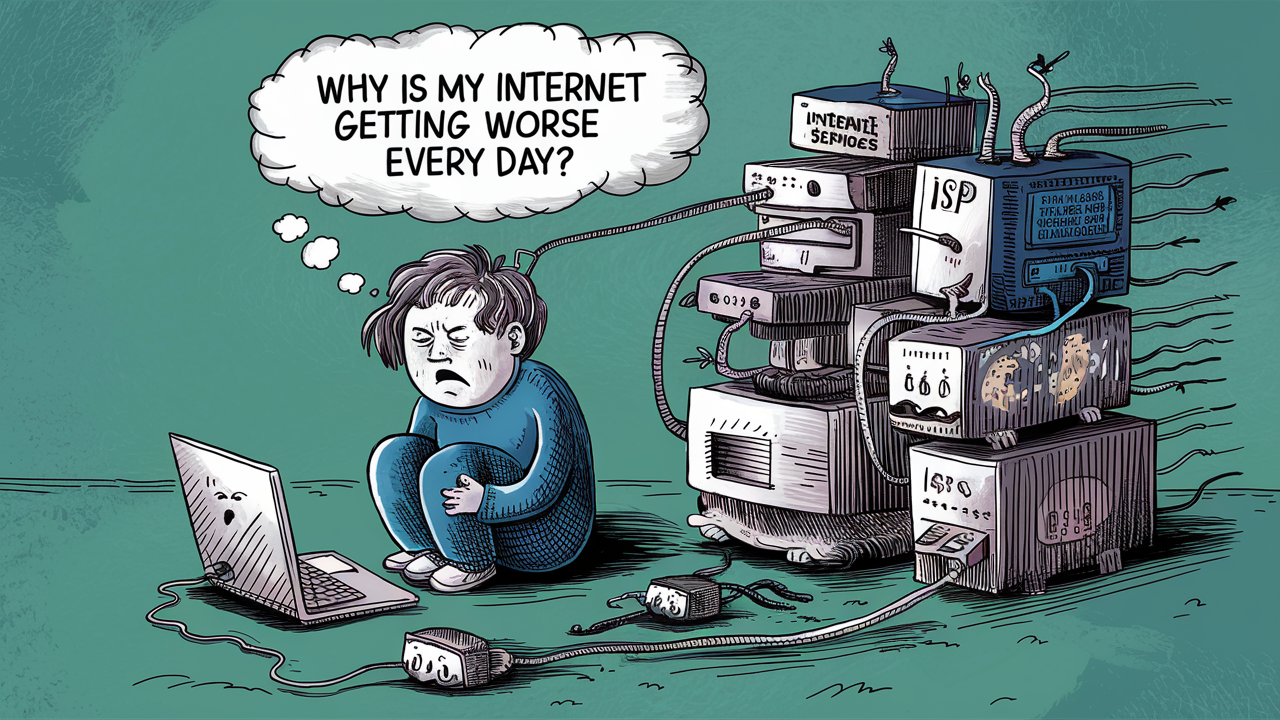
Let’s face it, things like subscribing to an ISP that promises a firm’s or home an HSDPA connection only for the connection speed to degrade to a crawl as pages take ages to load. What gives? Where is the internet going wrong at a time when providers ensure good connection speed all the time? This section reveals several areas of possible blame for the deterioration of internet performance.
Increased Usage and Congestion
A good example of why internet speed reduces is because of high traffic which implies that lots of people are using the internet. With the increasing number of broadband connections in households, the networks can be congested in the evenings when everyone is enjoying online video, gaming, video conferencing, social media, and more. Today’s bandwidth usage across entire neighborhoods and regions might not have been an initial design goal for many of these networks. Instead, it just becomes loaded to the brim with data and information to be processed.
This congestion slows down speeds because data is limited in its ability to move from one place to another without interference or hindrance. It is like making the roadways more congested – the more cars the slower the going becomes. Telecommunication sectors may require expanding the current carrying capacity to meet with the increasing traffic flow.
Outdated Equipment
Another possible reason your internet may seem slower is that you have older networking equipment that cannot provide sufficient speed for today’s use of the internet. Many users lease cabling equipment such as modems and routers from their Internet Service Provider. This equipment is several years old and cannot attain the internet speeds that were promised by the respective company.
For instance, an old modem, which is DOCSIS 2.0, will only have a max download speed of 38 Mbps, while a new modem will be DOCSIS 3.1 and can connect at 10 Gbps. Old equipment also means that the internet connection is slow, lagging, buffering, and connection issues. Constant changes in the internet usage pattern make it imperative that the networking gear used is upgraded to newer, more powerful ones to be able to sustain the use without slowdowns.
Distance from the Servers
It also implies that the closer you are to the backbone and servers of your internet service provider, the faster your connection will be due to low latency and packet loss. Jitter is the variance in the time it takes to respond, also known as ping rates. Once again, the extent to which this is a problem depends on the distance between your home and the servers that underpin your connection; the further away these servers are, the larger the latency becomes.
When using the protocol, the packet loss also rises with distance; in other words, parts of the data transmitted are effectively lost during transmission. This involves sending and reconstructing the packets at the loss of speed as compared to the original transmission. This is why even though you may be connected to very fast fiber optic, cable, phone lines, or satellite, distances that separate you and your favorite website can slow things down and introduce lags.
Too Many Devices Connected
It seems like a simple question, but if you stopped and thought about it, how many devices at home are connected to the internet? As people own more smartphones, tablets, smart home gadgets, streaming sticks, and many other gadgets, the modern home has more than 10 devices interacting through the internet. Switching between videos, system updates, application updates, and online work puts pressure on the home network and router.
This congestion results in slower speeds, difficulty in loading webpages, and other related problems especially if your router is not capable of powering through the data traffic, has a limited range of coverage, and can only handle a certain number of devices. It does, using a mesh network system helps but reducing the number of connections for the devices, closing other applications not required, and also turning off the Wi-Fi of devices that are not in use is also helpful.
Provider Throttling
However, due to the net neutrality acts that are in place in most countries but primarily in the United States, some internet providers intentionally slow down the connections during the busy hours on their networks to solve congestion problems. This means they deliberately reduce your speeds at times or when you exceed a specific limit of data usage.
Throttling affected entire neighborhoods but was much more damaging to Internet experiences by reducing the speeds, to a virtual standstill, for most users. Net neutrality laws now prohibit this activity, although some areas with limited options have noted provider throttling. If your speeds drop at night or if they slow down after you’re warned about reaching your data usage cap, throttling may affect you.
It examines the disparity between the package speeds that ISPs advertise and the actual speeds that customers experience.
The results of the study are a disappointment and frustration for customers as their real Internet speeds are disclosed to be significantly lower than the advertised rates from providers. When it comes to internet packages, the primary focus of advertising is often the maximum or ‘up to __Mbps’ speeds. But, in reality, the speeds encountered by users are significantly lower and maybe half, or even less, the posted rates.
So why the discrepancy? Several factors affect Real life internet speeds as we have seen above such as distance from provider servers. The flow of data through the network is also an issue, particularly when the traffic is most congested. Furthermore, several factors within the home, including the location of the router, interference by appliances, the number of walls between the router and the device, and the number of connected devices all reduce Wi-Fi speeds.
Multiple speed tests for your network are useful in providing empirical evidence that supports the differences between the actual and the marketed internet speeds. Try dialing your provider if you feel that the service delivers below the set minimum speeds stipulated in the terms of service.
Equipment Failure
The last mile copper wires, fiber optics, routers, wireless interferences, loose connections and much more – much of the physical internet is wired into your home and many things can go wrong. Any breaks or delays at this connection/transmission path mean that data has to traverse slower because the connection is not seamless from point to point. A lagging, sudden drop in speed and even connection disruption informs about more severe equipment problems.
If you do not want to reboot your device and try to solve the problem by yourself, please, call your ISP, tell him what goes on, and ask him to check the network equipment that can affect your internet connection speeds and stability. It will allow them to at least watch for equipment malfunctions and dispatch technicians accordingly.
Poor Household Wiring
Internet comes through the phone line, cable, or fiber optic which should connect to the central box or base station commonly known as a router or modem. This helps to clear signals directly from outside lines directly onto your network. However, in some homes providers are not careful and apply the existing wiring in a home to connect equipment that does not require high data speeds.
When feeding signals through low-grade, highly outdated wiring that can be easily discovered in many walls, the interference results in slow internet speeds. Rewiring challenges also act as a barrier in positioning these routers in areas that may not be easily accessible especially when one desires to have these routers closer to the rooms that require a very strong Wi-Fi connection. Organizing the rewiring of the internet connection using new cables with better performance is an effective way of increasing the speeds provided by the service providers.
ISP-Level Issues
Even if an end user books a plan that assures a definite speed, some common internet lags stem from the provider’s end due to the handling of their very own network. A couple of common ISP-based issues decreasing speeds include:
Data Overselling - Providers are merely overselling network capacity to customers in an area due to the contracting of many customers. This puts a lot of pressure on the infrastructure, diminishes local speed, and entices congestion of neighborhoods.
Traffic Shaping is another method, where ISPs scrutinize traffic in their networks and give preferential treatment to traffic such as video streaming over other traffic to help lessen congestion. Nevertheless, this slows down the speed for everyone who is not dealing with the types of content listed above.
Peering Disputes – Conflicts between link owners regarding connection points where data exchange occurs between different carriers at different points slow down data transfer through inefficient routing. It becomes a lose-lose situation for customers as they get between a rock and a hard place.
Limited Bandwidth – Cost-conscious ISPs may opt to compromise on limited bandwidth obtained on the network backbone level. This puts pressure on them to slow down the customers’ speed to ensure they don’t use up too much bandwidth, hence reducing expenses.
Changing providers usually provide the only option if you’re experiencing severe and persistent ISP-level infrastructure and capacity problems that always affect your speeds. New customer discounts consequently make changing less painful short term.
In Summary
Several reasons why internet speeds are slow even as providers go on touting new faster packages every other year. These range from problems such as Wi-Fi connectivity at home to neighborhood coverage pressure up to corporate greed to limit capacity – hence, the consistency of internet access has become a nightmare.
Perhaps now knowing some of the usual causes for slowing down the internet speed is something that will help you in solving the problems that affect the home network. Such measures include upgrading modems, acquiring mesh routers, using fewer devices, or even rewiring a house which yields great results. Persistent ISP-level issues should be solved by changing the provider; this is an opportunity to start with new local infrastructure for maintaining high-speed internet.
Ready to upgrade your internet experience? Call us now at +1 844-349-7575 to explore the best Cox Internet plans for your needs!