Xfinity Flexbox: A Comprehensive Guide to Features and Benefits
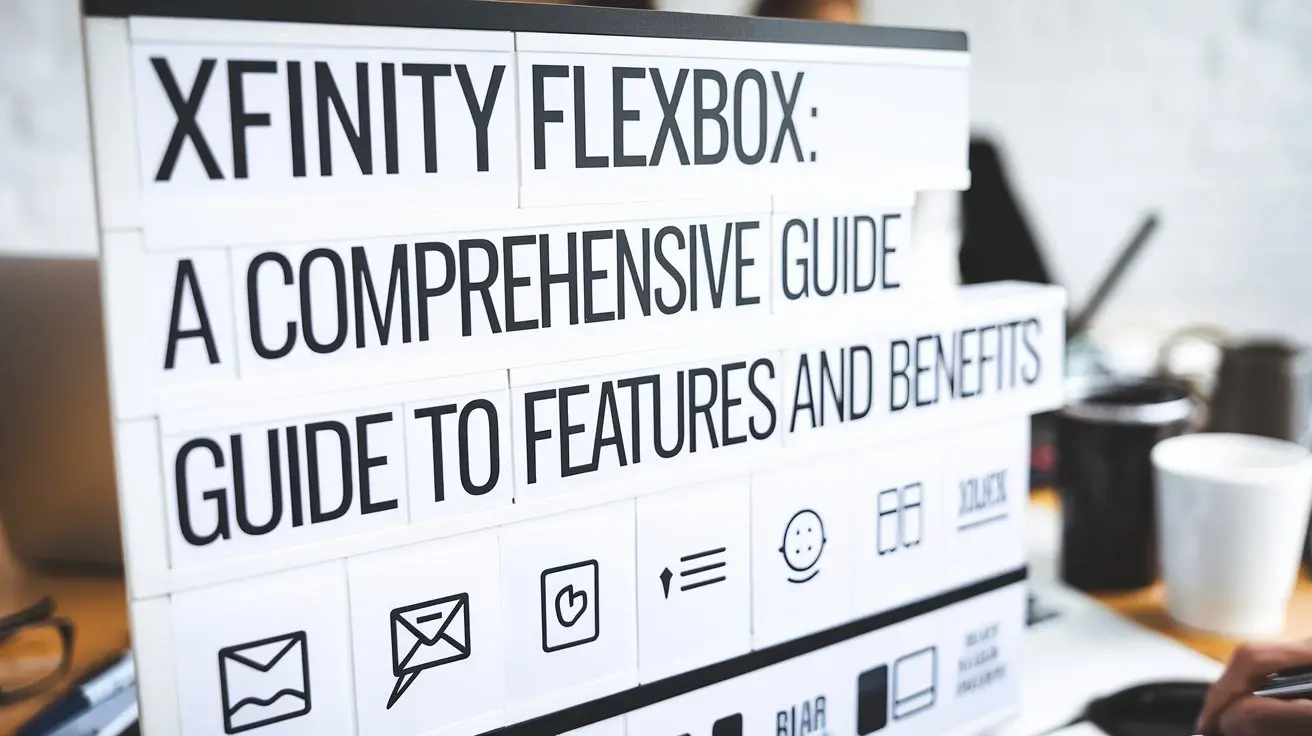
In an era where streaming entertainment reigns supreme, the Xfinity Flexbox emerges as a must-have solution for both tech-savvy users and those seeking a straightforward, all-in-one entertainment hub. Unlike other streaming devices, the Xfinity Flexbox provides seamless access to live TV, popular streaming services, and premium content, all while being incredibly easy to set up and use. This guide delves into the features and benefits of the Xfinity Flexbox, helping you unlock its full potential.
What is the Xfinity Flexbox?
The Xfinity Flexbox is a free, 4K streaming device designed exclusively for Xfinity Internet customers. This device consolidates various streaming services, live TV options, and premium content into a centralized interface.
The sleek design of the Xfinity Flexbox allows it to blend effortlessly with any home entertainment system. The device comes with a voice-enabled remote and offers seamless integration with Xfinity services, making it a powerful addition to your home entertainment setup.
Key Features of the Xfinity Flexbox
Access to Popular Streaming Services
The Xfinity Flexbox connects users to major streaming platforms such as Netflix, Hulu, Disney+, Amazon Prime Video, and more. A universal search feature allows users to find content across all apps in seconds.
Live TV Options
For Xfinity X1 and Peacock Premium subscribers, the Flexbox provides live TV options, including news, sports, and entertainment channels. Accessing premium networks like HBO Max, Showtime, and Starz has never been easier.
4K Ultra HD Streaming
With support for 4K Ultra HD, the Xfinity Flexbox ensures that users experience exceptional picture quality while streaming compatible content.
Built-in Voice Remote
The included voice remote enhances the user experience with its hands-free control. Users can search for content, adjust settings, or even ask for recommendations using simple voice commands.
Parental Controls and Accessibility Features
Xfinity Flexbox offers robust parental controls, allowing parents to restrict content by age rating and block specific apps. Accessibility features, including closed captioning and voice guidance, make it a versatile device for all users.
Benefits of the Xfinity Flexbox
Affordable Streaming Solution
One of the standout advantages of the Xfinity Flexbox is that it is free for Xfinity Internet customers. This eliminates the need for purchasing additional streaming devices, making it a budget-friendly option.
User-Friendly Interface
The Flexbox features an intuitive and visually appealing dashboard, which simplifies navigation. It’s easy to switch between apps, search for content, or manage settings, making it accessible to users of all ages.
Centralized Entertainment Hub
With the Xfinity Flexbox, there’s no need for multiple streaming devices. It consolidates all your entertainment needs into a single platform, reducing clutter and enhancing convenience.
Enhanced Connectivity
Designed to work seamlessly with Xfinity Wi-Fi, the Flexbox ensures a smooth and uninterrupted streaming experience.
How to Set Up the Xfinity Flexbox
Setting up the Xfinity Flexbox is straightforward:
- Unbox the Flexbox: Remove the device and its accessories, including the remote, HDMI cable, and power cord.
- Connect to Your TV: Use the HDMI cable to connect the Flexbox to your TV. Plug the device into a power source.
- Pair the Remote: Turn on your TV and Flexbox. Follow the on-screen prompts to pair the voice remote.
- Connect to Wi-Fi: Select your Xfinity Wi-Fi network and enter the password.
- Activate Your Device: Log in using your Xfinity credentials to complete the setup.
Pro Tip: Ensure your Wi-Fi signal is strong for optimal performance.
Xfinity Flexbox vs Competitors
The Xfinity Flexbox stands out against competitors like Roku, Amazon Fire Stick, and Apple TV in several ways:
| Feature | Xfinity Flexbox | Roku | Amazon Fire Stick | Apple TV |
|---|---|---|---|---|
| Price | Free for Xfinity users | $29.99+ | $39.99+ | $149.99+ |
| Live TV Access | Yes | Limited | Limited | Limited |
| 4K Streaming | Yes | Yes | Yes | Yes |
| Voice Remote | Yes | Yes (select models) | Yes | Yes |
The Flexbox’s affordability and seamless integration with Xfinity services make it a compelling choice for customers.
Customer Experiences and Reviews
Many users praise the Xfinity Flexbox for its convenience and cost-effectiveness.
- “I love how easy it is to use the voice remote. Switching between Netflix and Peacock is a breeze!”
- “The fact that it’s free with my Xfinity Internet plan is amazing. I’ve saved so much money on other streaming devices.”
However, some users note that it’s best suited for Xfinity customers, as it requires an Xfinity Internet subscription to function.
Conclusion
The Xfinity Flexbox is a powerful, user-friendly device that simplifies streaming and live TV access. With features like a built-in voice remote, 4K Ultra HD support, and integration with popular apps, it’s a valuable addition to any entertainment setup. Its affordability and seamless compatibility with Xfinity services make it a top choice for customers.
If you’re an Xfinity Internet subscriber, don’t wait—explore the Xfinity Flexbox today and transform your home entertainment experience!
Faq
What streaming apps are supported by the Xfinity Flexbox?
The Flexbox supports major platforms like Netflix, Hulu, Disney+, Amazon Prime Video, and many more.
Can non-Xfinity customers use the Xfinity Flexbox?
No, the device is exclusively available to Xfinity Internet subscribers.
How does the Flexbox handle software updates?
Software updates are automatic, ensuring the device is always running the latest version for optimal performance.





