Your Guide to spectrum internet setup
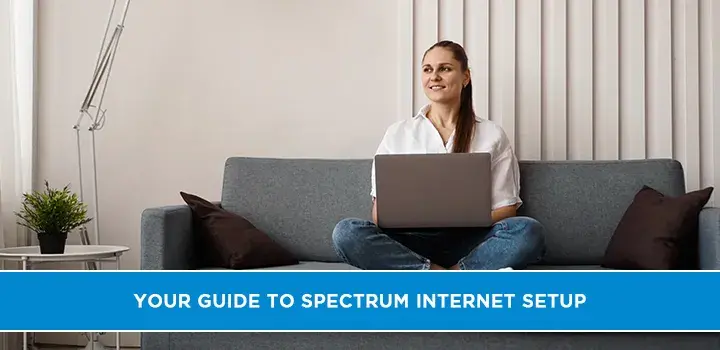
If you’re in the market for a new Internet Service Provider (ISP), Spectrum internet is an excellent choice for home and business. Whether spectrum internet setup, our team will walk through each step with care and clarity so that there are no surprises come cable cut day!
First things first: pick your spectrum internet package – we offer three options to choose from which all provide benefits tailored just how YOU want them:
spectrum internet setup
Hooking your Internet service up yourself is simple, and Spectrum includes easy-to-follow instructions in the kit. Here’s a quick rundown of what you can expect from their tutorials:
How to order your Spectrum self-installation kit
If you decide to tackle the installation yourself, order a self-install kit. The kit comes at no charge! Just request it when placing an order for Spectrum Internet or call us over the phone and we will mail one free of charge directly to your home address.
If You've already placed Your Order but didn't Request A Self Installing Kit Then Still Can - Contact Customer Service To Have One Mailed Directly
Your spectrum internet setup kit should arrive in good condition with all necessary items. If something is missing or damaged, call our customer service team so that we can help you out!
What’s in your spectrum internet setup installation kit?
The Spectrum Self-Install Kit comes with everything you need to get your new Internet service up and running quickly:
-
Welcome guide and instructions
-
Modem
-
WiFi router
-
Ethernet cable
-
Coaxial cable
-
Power cables (2)
Before you start installation and setup, be sure to have all of your materials in order. It’s better to realize there's a missing piece before starting than after!
Self-installing your Spectrum Internet service
Now that you have verified the contents of your self-install kit, it’s time to get started! Follow these steps and hook up both a modem AND router:
1. Connect one end of the included coax cable to the modem and the other end to a cable outlet.
2. Connect one of the power cables to the modem and wait while it connects. This can take up to five minutes. You’ll know it’s done when the online indicator turns solid.
3. Connect the included Ethernet cable to the modem and wireless router.
4. Connect the other power cable to the router and let it power up. It can take up to 10 minutes for it to get going the first time. When the WiFi status light is solid green, you’re ready to connect your devices.
5. Connect your computer to the newly installed Spectrum WiFi network. Log in with the password you printed on your router's label or found during installation, and enjoy fast internet access!
Activating your Spectrum Internet service
Activating your Spectrum service shouldn’t take long. Once you have the router hooked up, just connect to a new WiFi network and open a web browser on any device in order for it automatically direct you straight toward the activation page!
Is self-installation right for you?
If you're comfortable with troubleshooting, then a self-install is a great option. However if not or just looking for an easier way out there are other options available as well such as professional installations that will save headaches and money in the end!
Why it’s good
The pros have an edge when it comes to starting up their own business. All you need are some technical skills, and the service tech will handle everything for them - including fixing any problems that might arise!
What to expect
You can get your service is done in two ways: self-installation or professional installation. The pros will call you ahead of time and give reminders via text, email, or phone before coming out to install the fryer at their convenient date/time; if scheduling doesn't work for them then they'll make other arrangements!
How to prepare
There are a few things you can do to get ready for your spectrum internet setup:
Clear the area where the technician will be working.
-
Have an idea in mind about where you want any new outlets installed.
-
Make sure any computers or TVs (for Spectrum TV service) you want to be hooked up are in the home at the time of the appointment.
Renting
Spectrum Modem and Router included with no additional charge!
With Spectrum, you get a modem as well as a router. Not only is it included in your service but the equipment has been guaranteed to work so tech support should be much easier too.
Buying
You can use your own equipment with Spectrum, but they provide an easy list of recommended modems for homes that are large or have lots of devices. More advanced routers might be needed in larger homes if you want the most reliable connection possible!
Our verdict
What's the best way to get online? It's a tough question with so many different answers. Depending on your needs, you should consider sticking with what already works for those features and staying away from equipment that may not provide enough coverage or be too costly in case something goes wrong down the line - but if money isn't an issue then it sounds like mesh networking would fit nicely into any household!
Enjoy your Spectrum service
Whether you opt for a pro installation or take the DIY route, getting set up with Spectrum is only part of your road to success. Now kick back and let’s start!
Call on (888) 795-8789 & Book your Spectrum appointment!